Navigation: Deposit Screens > Account Information Screen Group > Check Imaging Screen > Exceptions tab >
Editor User Only field group
This field group is for GOLDPoint Systems use only.
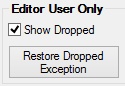
Use the Show Dropped field to indicate whether deleted check exception records should appear in the Check Image Exception list view.
If a check exception has been deleted from the system but needs to be restored, select the check exception in the list view and click <Restore Dropped Exception>. The check exception will appear in error reports and lists of exceptions that require handling (check exceptions can be handled in the Override Information field group).