Navigation: Queues > Queue Screens > Contact Queues Screen Group > Definition Screen >
To access contact queues, your institution's employees need security access to the Queues > Contact Queues > Contact Queues screen. User security is set up on the Security > Setup screen. For each user who needs access to Contact Queues, select their name (or profile) in the Setup list view, click the CIM GOLD tab, and select "Maintain" for Contact Queues, as shown below:
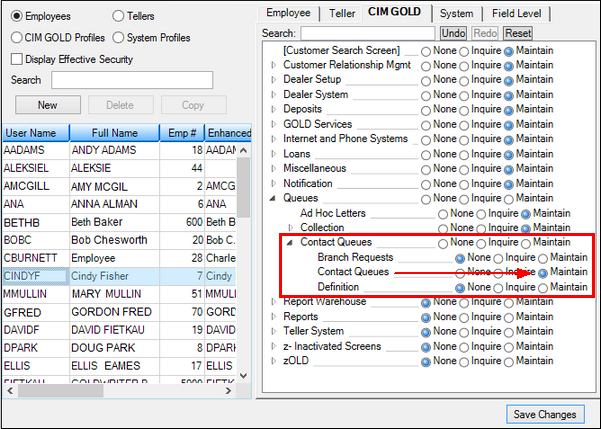
Security > Setup Screen > CIM GOLD Tab
Three security options are available for contact queues:
| 1. | Branch Requests |
| 2. | Contact Queues |
| 3. | Definition |
Only administrators should be given security access to the Queues > Contact Queues > Branch Requests and Definition screens. These screens control how contact queues are set up and when they are built.
The Contact Queues screen security is generally used for all employees who will be contacting account owners regarding account activity or marketing prospects.