Navigation: Notification System > Triggers Screen > Triggers Screen Details >
Use the Test tab to test notification triggers. You can use this tab to see what accounts would have received a notification based on how your trigger is set up if the trigger had been processed in the afterhours the night before.
See the following example of this tab followed by field and button descriptions.
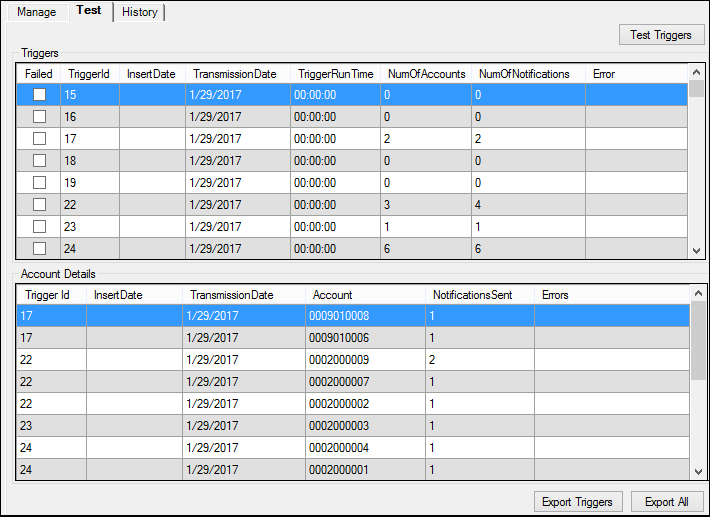
Test Tab
Field |
Description |
|---|---|
The Test Triggers list view displays all of the triggers that were tested. These are triggers that would have been processed in the afterhours the night before based on how the triggers are set up.
The following columns display information in this list view and can be used to sort: •Failed: Check this field if the trigger failed. •Trigger ID: Displays the identification (ID) number of the trigger. •Insert Date: Displays the date the test was started. •Transmission Date: Displays the date the transmission was run. •Trigger Run Time: Displays how long it took the trigger to run. •Num of Accounts: Displays the number of accounts. •Num of Notifications: Displays the number of notifications sent. •Error: Displays the error with the trigger (if applicable). |
|
The Test Account Details list view displays all of the accounts for the test triggers.
The following columns display information in this list view and can be used to sort: •Trigger ID: Displays the identification (ID) number of the trigger. •Insert Date: Displays the date the test was started. •Transmission Date: Displays the date the transmission was run. •Account: Displays the account number. •Notifications Sent: Displays the notifications that would have been sent. •Errors: Displays the errors with the trigger (if applicable). |
Button |
Description |
|---|---|
Click this button to test the triggers that you currently have set up. |
|
Click this button to export the selected triggers. |
|
Click this button to export all of the triggers. |
See also: