Navigation: Notification System > Triggers Screen >
You can use the History tab to view notification trigger history. This allows you to see what trigger was used to send a notification to any client on any day in the past. To perform a history search using the History tab on the Notification Triggers screen:
1.Enter or use the Calendar icon to select the date that you want history results for in the History Date field.
2.Click the <Get History> button to perform a search of the history for the date entered.
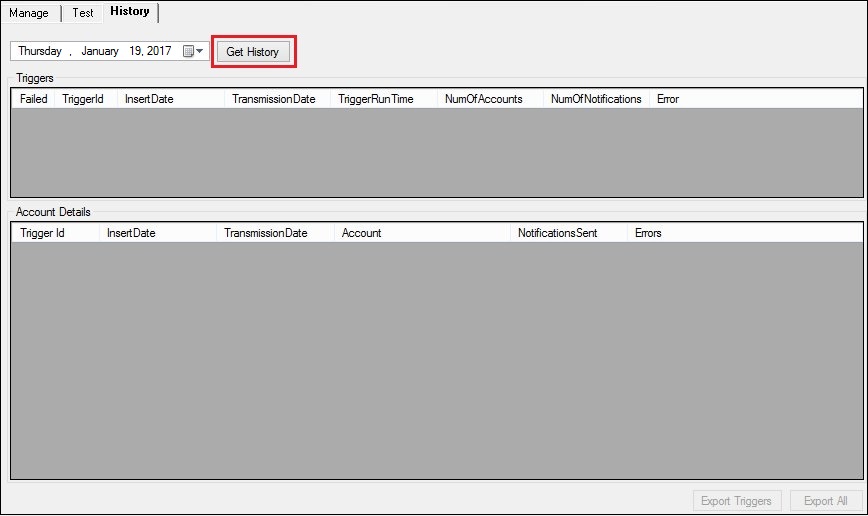
<Get History> Button on the History Tab
3.The results of the search are displayed on the History tab. You can see the triggers that ran for the selected date in the History Triggers list view.
4.And you can see the accounts that were sent a notification for the various triggers in the History Account Details list view. Note: If you want to save the results from your search, you can export the data from the search.
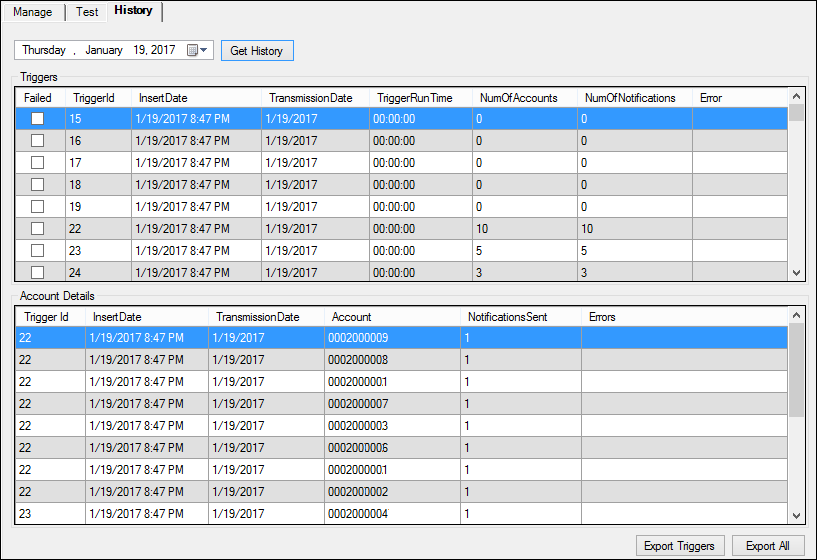
Results of History Search Displayed on History Tab
See also: