Navigation: Notification System > Texting History Screen >
Using the Texting Metrics tab on the Texting History screen, you can retrieve billing information and retrieve texting metrics from a custom time frame.
When billing information is generated on the Texting Server, it generates the data from the start of the 28th of the previous month to the end of the 27th of the current month. This means that a billing period runs from the 28th of the prior month to the 28th of the current month. For example, if the billing date was February 1, 2017, billing data would be generated for all text messages queued in the Texting Server between January 28, 2017 at 12:00:00.000 AM and January 27, 2017 at 11:59:59.999.
To retrieve billing information, complete the following steps:
1.Enter or select a beginning and ending date in the Low Date and High Date fields. The system will retrieve any billing information that occurred between the two dates. For information on why billing runs from the 28th of the prior month to the 28th of the current month, see the Texting Metrics tab.
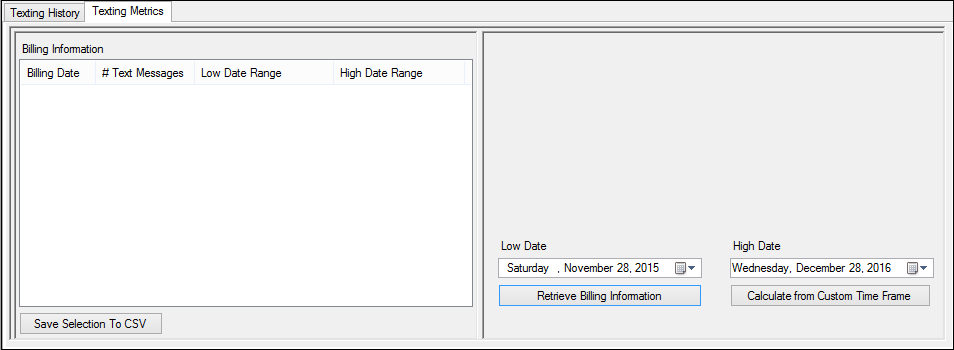
Texting Metrics Tab
2.Click the <Retrieve Billing Information> button to retrieve any billing data stored on the Texting Server with a billing date between the dates entered in the Low Date and the High Date fields.
3.The billing data is displayed in the Billing Information list view.
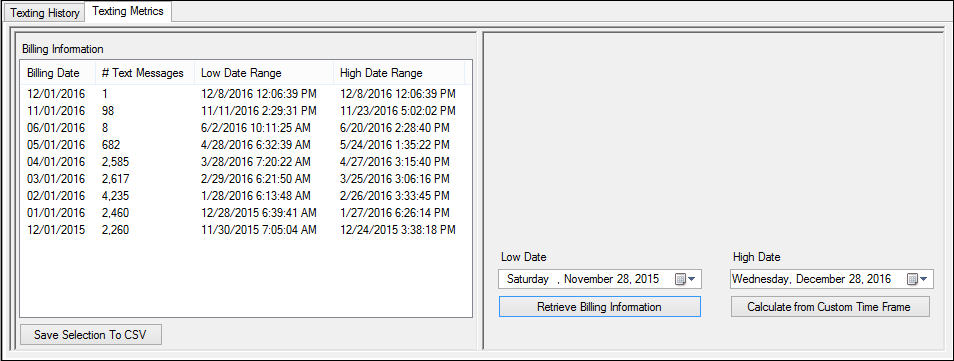
Texting Metrics Tab with Billing Data
Calculate from Custom Time Frame
Clicking the <Calculate from Custom Time Frame> button retrieves the total number of text messages queued between the dates entered in the Low Date and the High Date fields. The custom time frame uses data from the start of the Low Date of the previous month to the end of the High Date of the current month. This means that the data is collected from the start of the Low Date to the end of the date just before the High Date. For example, if the Low Date was January 1, 2017 and the High Date was March 31, 2017, data would be generated for all text messages queued in the Texting Server between January 1, 2017 at 12:00:00.000 AM and March 30, 2017 at 11:59:59.999.
The <Calculate from Custom Time Frame> button always displays only one row of data in the Billing Information list view because it doesn't calculate distinct billing periods. This button is useful to retrieve the total number of text messages for a non-standard billing period (e.g., for a quarter, six months, a year, or multiple years).
To retrieve texting metrics from a custom time frame, complete the following steps:
1.Enter or select a beginning and ending date in the Low Date and High Date fields. The system will retrieve the texting metrics that occurred between the two dates.
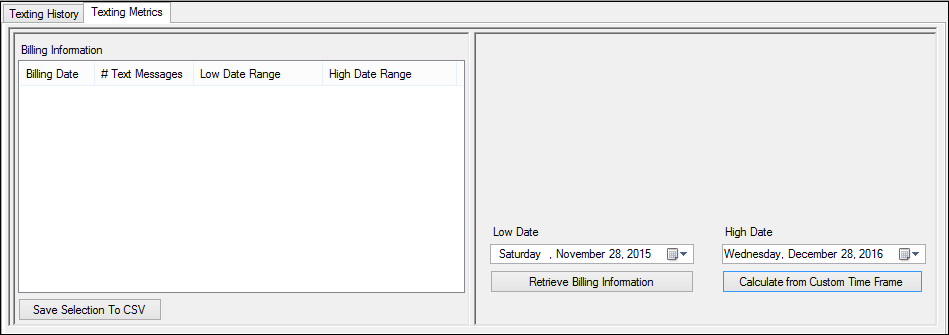
Texting Metrics Tab
2.Click the <Calculate from Custom Time Frame> button to retrieve the texting metrics that occurred between the dates entered in the Low Date and the High Date fields.
3.The texting metrics are displayed in the Billing Information list view.
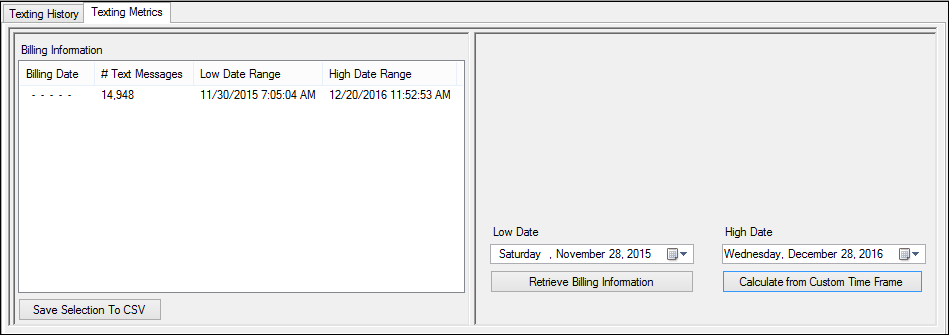
Texting Metrics Tab with Custom Texting Metrics
See also:
Save Texting Metrics Data to CSV File