Navigation: Notification System > Texting History Screen >
Use the tabs on the Texting History screen to retrieve archived text messages and view the details of those messages. You can also access the performance metrics for the texting process. Metrics can be used for measurement, comparison, or to track performance or production. The following tabs are on this screen:
•Texting History Tab: Use the Texting History screen to retrieve archived text messages and view the details of those messages. Archived text messages include any text message that has been created. This screen also allows you to narrow your search of text messages using a variety of search parameters. When an archived text message is selected, the details of the message are displayed in a pop-up dialog. You can also save your data to a CSV file.
•Texting Metrics Tab: Use this tab to access the performance metrics for the texting process. Metrics can be used for measurement, comparison, or to track performance or production.
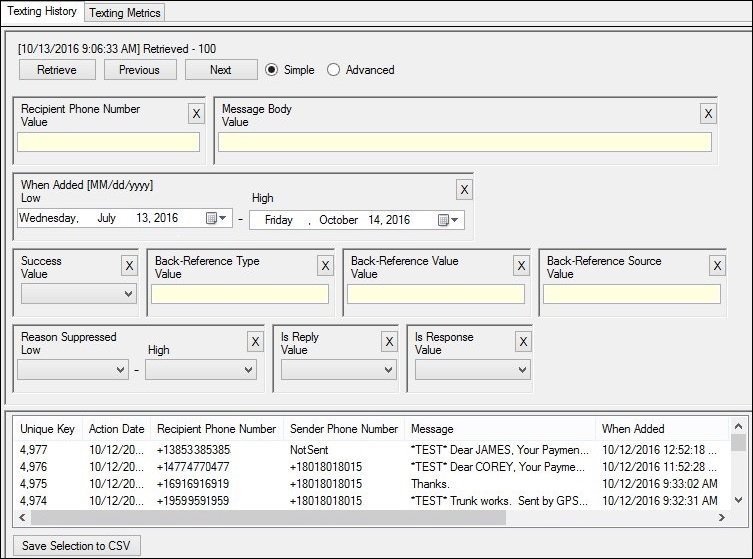
Texting History Tab
See also: