Navigation: Notification System > Manual Notification Handler Screen >
To delete parameters from the Manual Notification list view using the Manual Notification Handler screen:
1.Select a parameter in the Manual Notification list view.
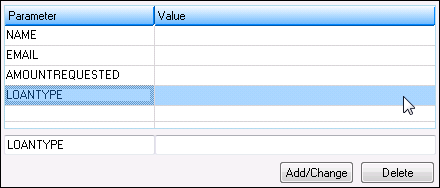
Parameter Selected in Manual Notification List View
2.Click the <Delete> button.
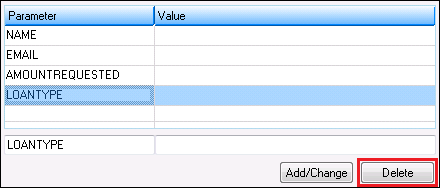
<Delete> Button Highlighted
3.The parameter and its value are immediately removed from the Manual Notification list view.
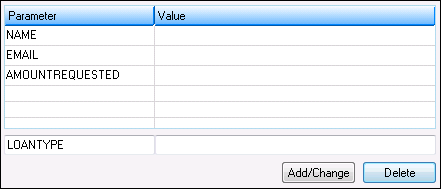
Parameter Successfully Deleted
See also:
Manual Notification Handler Screen
Manual Notification Handler Screen Details