Navigation: Notification System > Archive Manager Screen >
Use the Archive Manager screen to retrieve archived messages. Archived messages include any message that the Notification Processor has transmitted.
This screen also allows you to search through messages using a specific date range. When an archived message is selected, the details of the message are displayed on the lower part of the screen.
See the following example of this screen followed by field and button descriptions.
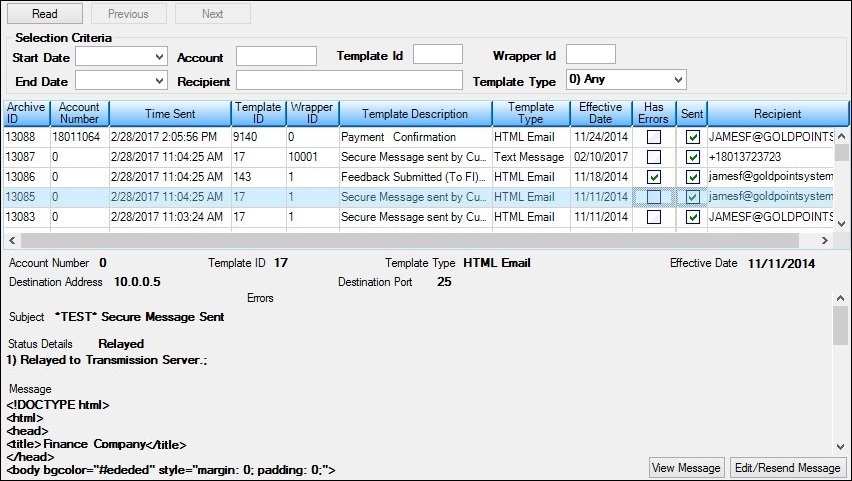
Notification Archive Manager Screen
Field |
Description |
|---|---|
Enter a beginning date to use for your search parameter. Enter the date using MM/DD/YYYY format, or use the drop-down calendar to select the date. |
|
Enter an ending date to use for your search parameter. Enter the date using MM/DD/YYYY format, or use the drop-down calendar to select the date. |
|
Enter an account number in this field to search the Archived Messages database and display archived messages that were sent with the account number entered in this field. |
|
Enter a phone number or email address for a recipient in this field to search the Archived Messages database and display archived messages that were sent with the recipient entered in this field. |
|
Enter a template ID number in this field to search the Archived Messages database and display archived messages that were sent with the template ID number entered in this field. |
|
Enter a wrapper ID number in this field to search the Archived Messages database and display archived messages that were sent with the wrapper ID number entered in this field. |
|
Select a template type from this drop-down field to search the Archived Messages database and display archived messages that were sent with the selected template type. |
|
This list view displays all the archived messages that meet the parameters entered in the Selection Criteria fields. Archived messages include any message that the Notification Processor has transmitted.
The following columns appear in this list view and can be used to sort: •Archive ID: This displays the archive identification number assigned to the archived message. •Account Number: This displays the account number that the message is tied to. •Time Sent: This displays the last time the message was sent. •Template ID: This displays the identification number of the template. •Wrapper ID: This displays the identification number of the wrapper. •Template Description: This displays the description of the template. •Template Type: This displays the type of template used to create the message. •Effective Date: The displays the date the message became effective in MM/DD/YYYY format. •Has Errors: This displays whether or not the message has errors (a check in this column indicates that the message has errors). •Sent: This displays whether or not the message has been sent (a check in this column indicates that the message was sent). If the status of a notification is "Restricted" or "Failed," the Sent box is not checked and the row will be highlighted red. •Recipient: This displays the email address or phone number of the message's intended recipient. |
|
This field displays the account number that the message is tied to. |
|
This field displays the destination server address. |
|
This field displays the subject line of the notification. |
|
This field displays the status of the notification and the status message. |
|
This field displays the body of the message. |
|
This field displays the identification number of the template. |
|
This field displays the type of template used to create the message. |
|
This field displays the destination port. |
|
This field displays the error code and a description of the error that occurred. |
|
This field displays the date the message became effective in MM/DD/YYYY format. |
Button |
Description |
|---|---|
Click this button to read the Notification Processor and display all the queue error messages and queued messages with errors that fit the search parameters. See the Search for Archived Messages section for more details. |
|
Click this button to search for messages that match the selection criteria before your current selection. |
|
Click this button to search for messages that match the selection criteria after your current selection. |
|
Click this button to display the message as it would render (display in an HTML renderer) if the processor uses the current effective template. See the Render a Message section for more details. |
|
Click this button to open the selected archived message with the Manual Notification Handler screen with all of the data populated so the message can be altered and re-queued. See the Select a Message to Edit/Resend section for more details. |
See also:
Select a Message to Edit/Resend
Notification Archive Manager Screen