Navigation: Notification System > Archive Manager Screen >
To select an archived message to edit and/or resend using the Archive Manager screen:
1.Perform a search to populate the Archive Manager list view.
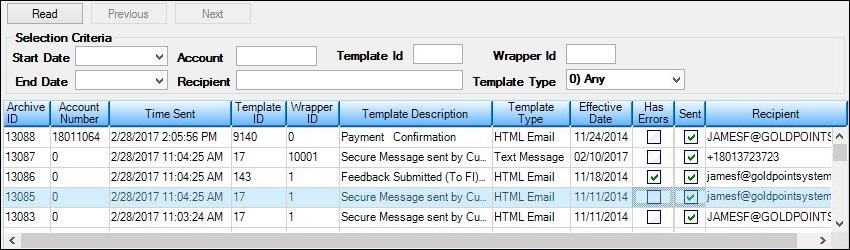
Archive Manager List View
2.Select an archived message in the Archive Manager list view.
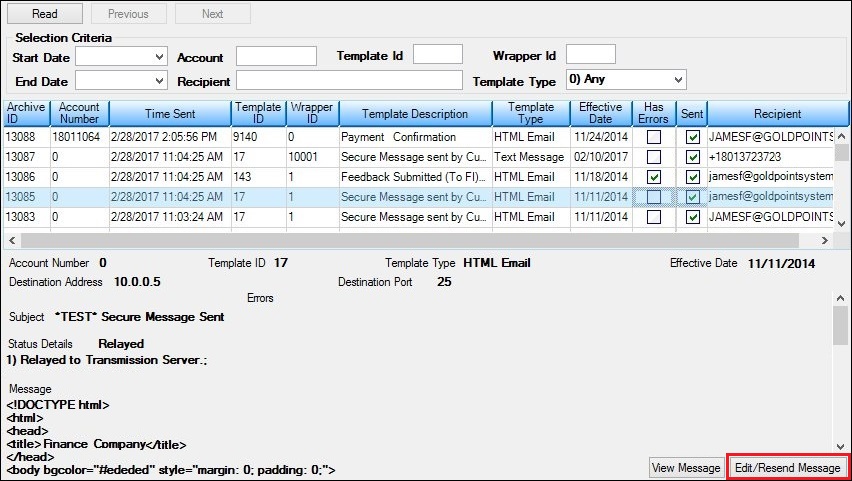
Archived Message Selected to Edit and/or Resend
3.Click <Edit/Resend Message> to open the message on the Notification > Manual Notification Handler screen. Once the message is on the Manual Notification Handler screen, you can add to, change, and re-queue the message.
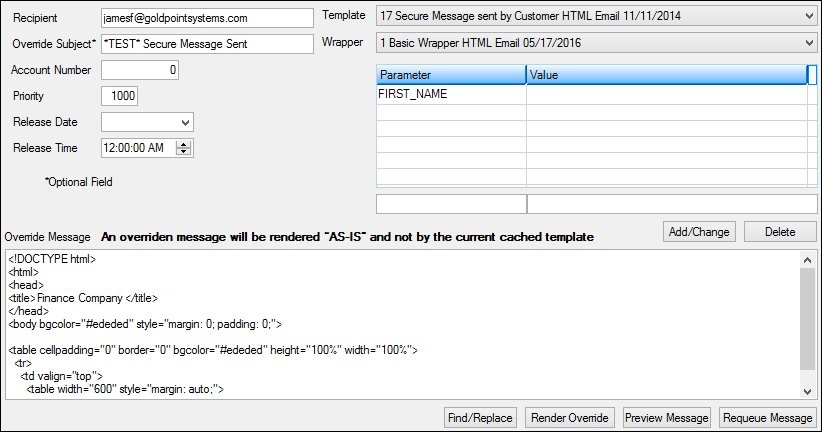
Selected Message on the Manual Notification Handler Screen
See also:
Notification Archive Manager Screen
Notification Archive Manager Screen Details
Manual Notification Handler Screen