Navigation: Notification System > Archive Manager Screen >
You can render an archived message using the Archive Manager screen. This is useful if you want send an archived notification again. Using the render tool, you can view the notification to ensure that it is the correct notification that you want sent again. You can also see if any changes need to be made before it is sent. The render tool can also be used to see how the archived messages looked to customers when they were sent as notifications.
To render an archived message using the Archive Manager screen:
1.Select an archived message in the Archive Manager list view.
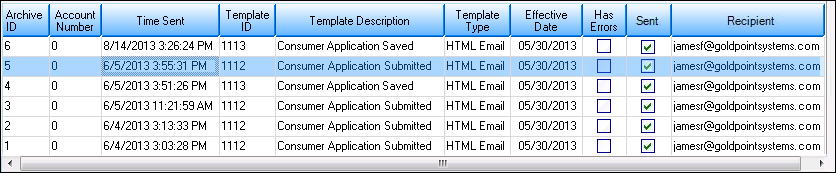
Archive Manager List View
2.Click the <View Message> button, or double-click on the message, to render a notification in a new window. Note: The <View Message> button is enabled only if a message is selected in the Archive Manager list view.
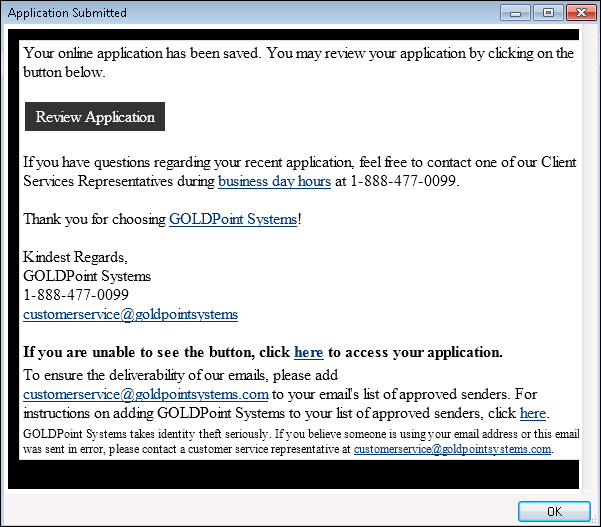
Rendered Archived Message
3.Click <OK> to close the rendered archive message window.
See also:
Notification Archive Manager Screen
Notification Archive Manager Screen Details