Navigation: Dealer Setup > Dealer Setup Screens >
Use this screen to set options that affect Dealer Setup screens and dialogs in CIM GOLD. In most cases, your institution’s administrator will set these options.
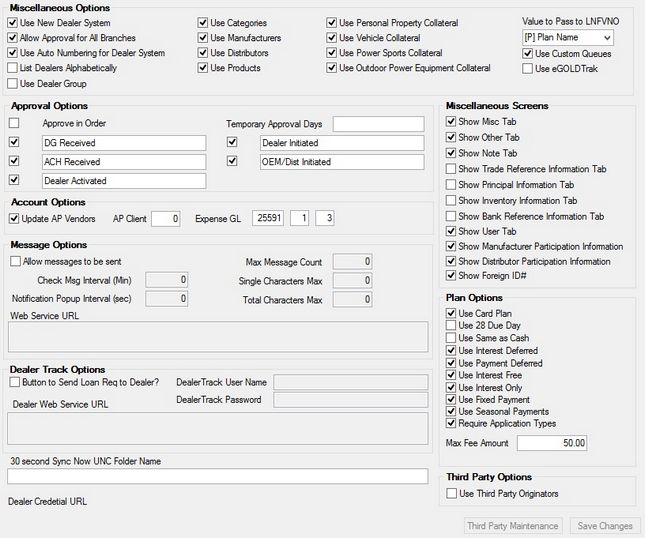
Dealer Setup > Options Screen
The field groups on this tab are as follows:
Miscellaneous Options field group
Dealer Track Options field group
Miscellaneous Screens field group
30-Second Sync/Credential fields
Third Party Options field group
|
Record Identification: The fields on this screen are stored in the GTDO record (Dealer Options). You can run reports for this record through GOLDMiner or GOLDWriter. See GTDO in the Mnemonic Dictionary for a list of all available fields in this record. Also see field descriptions in this help manual for mnemonics to include in reports. |
|---|
In order to use this screen, your institution must:
•Subscribe to it on the Security > Subscribe To Mini-Applications screen.
•Set up employees and/or profiles with either Inquire (read-only) or Maintain (edit) security for it on the CIM GOLD tab of the Security > Setup screen.
•Set up the desired field level security in the GTDO record on the Field Level Security screen/tab. |