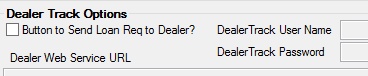If your institution uses the Dealer Track website, use this field group to view and edit options pertaining to that feature (see also the Message Options field group).
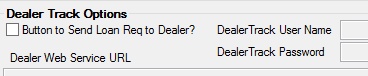
The fields in this field group are as follows:
Field
|
Description
|
Button to Send Loan Req to Dealer?
Mnemonic: DOLNRQ
|
Use this field to indicate whether a button is available on the Dealer Track toolbar that allows users to send loan requests to dealers selected in GOLDTrak® PC.
|
Dealer Web Service URL
Mnemonic: DOWEBA
|
Use this field to indicate the Web URL for the Dealer Track system.
|
Dealer Track User Name
Mnemonic: DOUNAM
|
This field displays the username used by GOLDPoint Systems to access the Dealer Track system.
|
Dealer Track Password
Mnemonic: DOUPAS
|
This field displays the password used by GOLDPoint Systems to access the Dealer Track system.
|