Navigation: Dealer Setup > Dealer Setup Screens > Options Screen >
Miscellaneous Screens field group
Use this field group to indicate which options and features will be available on the Dealer Setup > Dealers screen.
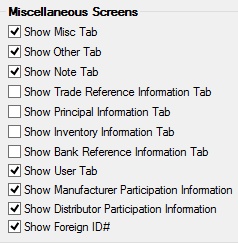
The fields in this field group that are currently in use (see Note below) are as follows:
Field |
Description |
|
Mnemonic: DOMTAB |
Use this field to indicate whether the Misc. Info tab will be available on the Dealers screen. |
|
Mnemonic: DOOTAB |
Use this field to indicate whether the Miscellaneous tab will be available on the Dealer Detail dialog. |
|
Mnemonic: DONTAB |
Use this field to indicate whether the Notes tab will be available on the Dealers screen. |
|
Mnemonic: DOUTAB |
Use this field to indicate whether the Manage Web Users tab will be available on the Dealers screen. |