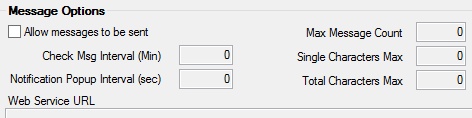Use this field group to view and edit options pertaining to messages sent through the Dealer Track website (see also the Dealer Track Options field group).
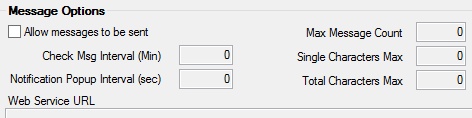
The fields in this field group are as follows:
Field
|
Description
|
Allow messages to be sent
Mnemonic: DOSMSS
|
Use this field to indicate whether a messaging dialog is available between dealers and users on the Dealer Track website.
|
Check Msg Interval (Min)
Mnemonic: DOCIMI
|
Use this field to indicate how often the system will check for new messages sent via the Dealer Track website.
|
Notification Popup Interval (sec)
Mnemonic: DODPNI
|
Use this field to indicate how often the Dealer Track message notification pop-up will display on the user's screen.
|
Web Service URL
Mnemonic: DOMSAD
|
Use this field to indicate the Web URL for Dealer Track messaging.
|
Max Message Count
Mnemonic: DOMMCT
|
Use this field to indicate the maximum number of messages allowed to be sent via the Dealer Track website.
|
Single Characters Max
Mnemonic: DOSMMC
|
Use this field to indicate the maximum number of characters allowed in messages sent via the Dealer Track website.
|
Total Characters Max
Mnemonic: DOTMMC
|
Use this field to indicate the maximum number of characters allowed in all Dealer Track messages, both incoming and outgoing.
|