Navigation: Teller System > CIM GOLDTeller Overview > Setup Requirements >
Speed keys are a quick way to use keys on a keyboard to select transactions. Speed keys can be set up for each individual teller or by security profiles. Speed key setups are saved in the Opers.dat file. You can set up to 20 different speed keys.
Speed keys can be accessed in the following ways:
1.Through the F keys on your keyboard, as shown below:

Once speed keys are set up, you can press one of these buttons to bring up the transaction applied to that particular F key. This is the easiest method.
2.Selecting the speed key from the Speed Keys option ![]() at the top of the CIM GOLD screen.
at the top of the CIM GOLD screen.
3.Pressing <Alt> + S, and then the speed key number. For example, if the speed key number is G, the keystrokes would be <Alt> + S + G.
4.Using a right-click speed key on an account in the Account list, as shown below:
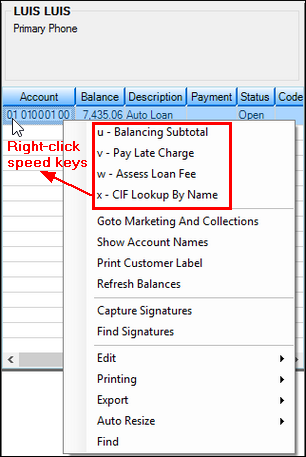
You can set up speed keys several ways within CIM GOLDTeller.
1.Set up an individual teller with speed keys using the Transaction menu. Anyone with CIM GOLDTeller access can set up their own speed keys using this method. See Speed Keys for more information on how to set up speed keys using this method.
2.Set up speed keys for a profile. All operators tied to a profile can then link to a standard set of speed keys for that profile. See the Functions > Administrator Options > Profile Speed Key Assignments section for more information.
3.If GOLDTeller will be the primary function used when logging onto CIM GOLD, then a CIM GOLD Startup Screen can be set to a speed key, so that you press that speed key and GOLDTeller quickly loads. See GOLDTeller Startup Speed Key for more information.