Navigation: Customer Relationship Management Screens > Customer Profile Screen > Platform tab >
This tab only appears in CIM GOLD if your institution uses GOLDTeller® Platform. A customer account must be selected in order to use this tab.
This tab (which comprises most of the Platform tab) is the main tab through which your institution creates customer deposit accounts through GOLDTeller® Platform, primarily using product codes created on the Deposits > Definitions > Product Codes screen and customer information indicated on the Customer Info tab. GOLDTeller® Platform is used to open accounts, print relevant documentation, and check for customer verification.
The currently selected customer Household number appears in the Current HH field in the middle of this tab. Mark the Do OFAC Check field (at the lower-right of the tab) to indicate whether the customer deposit account being created should be run through the ACH OFAC Report (FPSDR213).
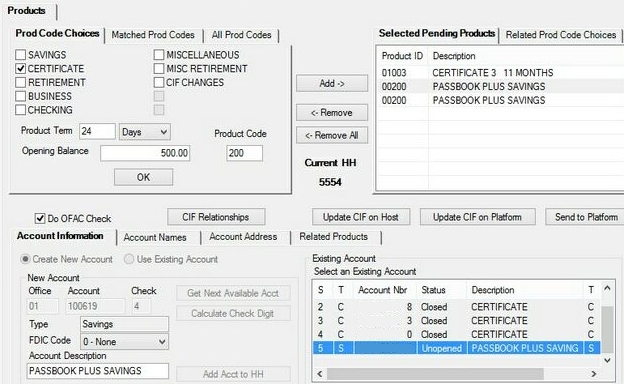
Customer Relationship Management > Customer Profile Screen, Platform Tab, Products Tab
Click <CIF Relationships> to open the CIF RelationShips dialog. This dialog functions identically to the Customer Relationship Management > CIF Relationships screen. This dialog is used for informational purposes.
The sub-tabs accessed from this tab are as follows: