Navigation: Customer Relationship Management Screens > Customer Profile Screen > Platform tab > Products tab >
Use this tab to indicate status and ownership information for the names assigned to the selected Household in regards to the deposit account being created/edited.
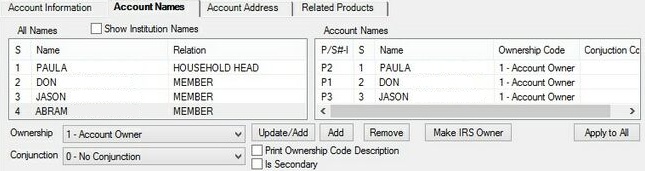
Customer Relationship Management > Customer Profile Screen > Platform Tab > Products Tab > Account Names Tab
To add a name to the Account Names list view on the right side of this tab, select the name in the All Names list view on the left, adjust information in the fields below as necessary, and click <Add> or <Update/Add>. To edit a name's existing ownership information, select the name in the Account Names list view, adjust information in the fields below as necessary, and click <Update/Add>.
Use the <Make IRS Owner> button to make the selected name the primary owner of the account. Otherwise, use the Ownership field (mnemonic NTODSC/NTSOC1) to indicate an ownership code for the selected name in regards to the account. See here for a list of possible selections in this field.
Use the Conjunction field (mnemonic NTCJCD/NTSCJ1) to indicate a conjunction to be used in connection with the selected name in regards to the deposit account being created. Conjunctions are used on account statements (and other documentation) when more than one person from a household has ownership status on the account. For example, if a married couple's names should both appear on account documentation, the conjunction "AND" can be selected in this field. All documents will print with "John Doe and Jane Doe" in name fields. Open the link below to see possible selections in this field.
0 - No Conjunction 1 - AND 2 - AND 3 - OR 4 - OR 5 - FOR 6 - FOR 7 - TO 8 - TO 9* 10* 11 - BY 12 - BY 13 - OF 14 - OF 15 - AND/OR 16 - AND/OR 17 - AS 18 - AS 255 - Bad CJCD
*Codes 9 and 10 perform the same function: They are used when a name should be receive ownership status on an account but not appear on account documentation. |
Use the Print Ownership Code Description field to indicate whether your institution wants a printed copy of the ownership status of the selected name for the account being created. Use the Is Secondary field to indicate whether the selected name has secondary ownership status on the account being created.