Navigation: Customer Relationship Management Screens > Customer Profile Screen > Platform tab > Products tab >
Use this tab to indicate basic information about a customer deposit account being created or modify information about an existing account. In order to use this tab, a product code must first be selected on the Selected Pending Products tab.
The Existing Account list view on the right side of this tab displays all accounts currently assigned to the selected Household. Select an account in this list view to edit the account's information in the fields on this tab. The Use Existing Account radio button must be marked in order to use this list view.
The information displayed in this list view includes the account's system-defined sequence number (S, Pos), Type (T), account number (Account Nbr), Status, Description, and Product Code (PC).
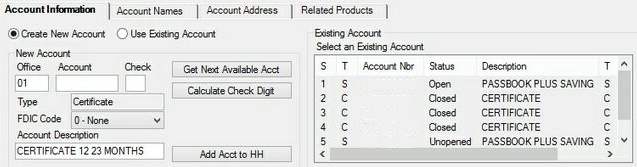
Customer Relationship Management > Customer Profile Screen > Platform Tab > Products Tab > Account Information Tab
Use the fields on the left side of this tab to indicate basic information about the customer deposit account being created/edited. Once these fields are populated with valid information, click <Add Acct to HH> to add the account to the selected Household.
Click <Get Next Available Acct> to populate the Office, Account, and Check fields (mnemonic NTACTO, NTACTA, NTCKDG) with the next account numbers available in the system. Clicking this button prevents those fields from being file maintained further. These fields can also be entered manually. If the Office and Account fields have been filled manually, click <Calculate Check Digit> and the system will enter a valid Check digit. These fields cannot be file maintained unless the Create New Account radio button has been marked.
The Type field (mnemonic NTACTP) displays the type of account as indicated on the Selected Pending Products tab (if a new account is being created and Create New Account has been marked) or the Existing Account list view (if an existing account is being edited and Use Existing Account has been marked, as explained above).
Use the FDIC Code field (mnemonic NTFDIC) to indicate the FDIC code of the account being created/edited. Possible selections in this field are:
0 - None
1 - Single Ownership
2 - Joint Ownership
3 - Testamentary
4 - Single Revocable Trust
5 - Joint Revocable Trust
6 - Irrevocable Trust
7 - Retirement
8 - Held On Another's Behalf
9 - Business Account
10 - Government
11 - Employee Benefit Plans
Use the Account Description field (mnemonic NTADSC) to indicate the basic description for the account being created/edited. The system defaults this field to the product's code description set up on the Deposits > Definitions > Product Codes screen.