Navigation: Customer Relationship Management Screens >
This screen displays information about the relationships of all account numbers, names, and addresses associated with the selected customer household.
This screen is used for reference purposes. Household information is edited on the Customer Relationship Management > Households screen.
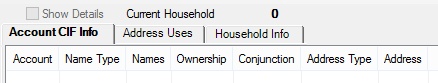
Customer Relationship Management > CIF Relationships Screen
|
Note: The Show Details checkbox field is visible above all tabs on this screen, but it is only used on the Address Uses tab. |
|---|
The tabs on this screen are as follows:
In order to use this screen, your institution must:
•Subscribe to it on the Security > Subscribe To Mini-Applications screen.
•Set up employees and/or profiles with either Inquire (read-only) or Maintain (edit) security for it on the CIM GOLD tab of the Security > Setup screen. |