Navigation: GOLD Services Screens > GOLD ExceptionManager Screen Group > Charge Backs Screen > Charge Back Item Detail tab >
Charge Back Details dialog
The Charge Back Detail dialog box is displayed when you click <Create New> at the bottom of the Charge Back Item Detail tab.
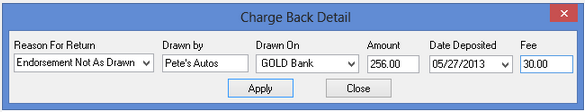
Use this dialog to enter detailed information about the chargeback item, as described in the following table.
Field |
Description |
Reason For Return |
This is the reason the funds have been rejected and withdrawn from the account. GOLDPoint Systems provides 12 reasons for chargebacks. Additional reasons can be set up on the Charge Back Reasons screen. |
Drawn By |
Enter the company name or person that issued the check to your customer. |
Drawn On |
Enter the bank or institution where the account of the check was drawn. You can manually type the name in this field and the system will remember that name for future use. It will be displayed in the drop-down list. |
Amount |
This is the amount of the check that was deposited into your customer's account and returned for the indicated reason. |
Date Deposited |
This is the date the check or ACH transaction was deposited into this account. |
Fee |
This is the fee amount charged to this account per chargeback item. The default fee amount to charge for chargebacks is set up in the Charge Back Fee Amount field on the GOLD Services > Institution Options screen. |
Once you click <Apply> and then <Close>, this information will be displayed in the Chargeback Item Details list view. You will need to decide how you want to post these items. See Posting and Printing Chargeback Items for more information.