Navigation: GOLD Services Screens > GOLD ExceptionManager Screen Group > Administrative Screen Group >
The GOLD Services > GOLD ExceptionManager > Administrative > Charge Back Reasons screen allows you to set up institution-defined reasons for chargebacks if the existing system-defined reasons (displayed on the right) don't meet your institution's needs. Security to this screen should be limited.
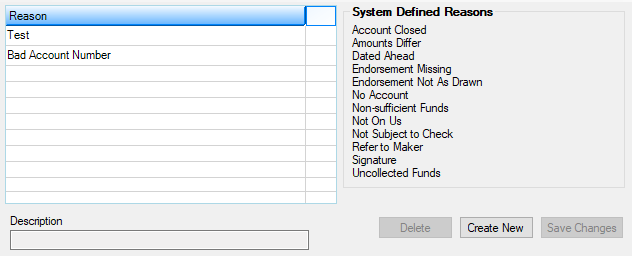
GOLD Services > GOLD ExceptionManager > Administrative > Charge Back Reasons Screen
Once you have defined your own chargeback reasons, they will be displayed in the Reason For Return field when creating new chargeback items using the Charge Backs screen.
To create a new chargeback reason:
1.Click <Create New>. The Description field will become available.
2.Enter the description for the chargeback reason your institution wants to create in the Description field. This description should be different from those listed under System Defined Reasons on the right side of this screen.
3.Click <Save Changes>. The chargeback reason is saved and displayed in the list. This reason can be used by anyone at your institution when creating a new chargeback.
In order to use this screen, your institution must subscribe to it on the Security > Subscribe To Mini-Applications screen. |