Navigation: GOLD Services Screens > GOLD ExceptionManager Screen Group >
Use the GOLD Services > GOLD ExceptionManager > Charge Backs screen to create chargebacks for accounts. A chargeback occurs when a customer at your institution attempts to deposit a check or make a loan payment by check only for the check to be returned. Possible reasons for these returns include insufficient funds, duplicate/canceled checks, closed account, etc.
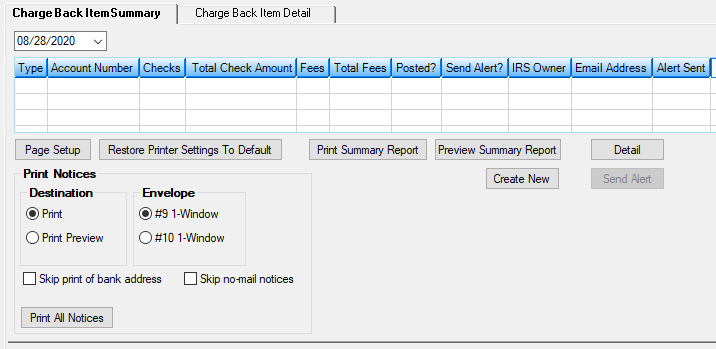
GOLD Services > GOLD ExceptionManager > Charge Backs Screen
To establish the fee to charge your customers for chargebacks, use the Charge Back Fee Amount field on the GOLD Services > Institution Options screen. You can set up different fees for loan accounts and deposit accounts. You can also establish a different fee from the default fee amount when setting up a new chargeback on the Charge Back Details dialog.
This screen also allows you to print notices to your customers notifying them of the reason for the chargeback. You can choose from one of 12 standard reasons for each chargeback, as well as a customized reason to print on the chargeback notice. Up to four check items can be printed on one notice.
This screen consists of two tabs. Follow the links below for more information about each tab:
In order to use this screen, your institution must subscribe to it on the Security > Subscribe To Mini-Applications screen. |