Navigation: GOLD Services Screens > GOLD ExceptionManager Screen Group >
The GOLD Services > GOLD ExceptionManager > Administrative screen group contains information and options relating to your institution's administrative GOLD ExceptionManager settings.
For ease of use, this online help is designed to match the layout of GOLD Services screens in the CIM GOLD tree view, as shown below:
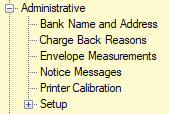
The screens in this screen group are as follows: