Navigation: GOLD Services Screens > GOLD ExceptionManager Screen Group > Administrative Screen Group >
Use the GOLD Services > GOLD ExceptionManager > Administrative > Envelope Measurements screen to set up measurements for envelopes your institution uses when creating overdraft, return, and paid notices for customers. Failing to set up this screen will cause addresses and data to not print properly in envelope windows. Security to this screen should be limited.
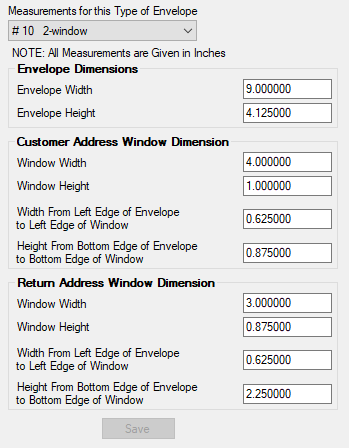
GOLD Services > GOLD ExceptionManager > Administrative > Envelope Measurements Screen
The system allows you to choose from two standardized envelopes; #9 and #10.
•#9 envelopes have industry-standard measurements of 3.875" X 8.875".
•#10 envelopes have industry-standard measurements of 4.125" X 9.5".
Additionally, each type of envelope also has three types of transparent-window options: no windows, one window (customer address), or two windows (customer address and return address). See the following examples:
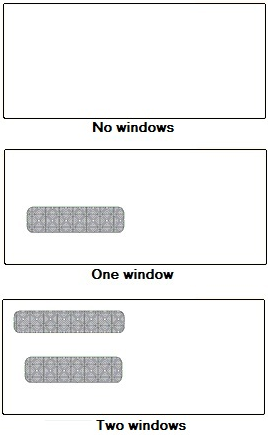
The envelopes your institution uses may vary from these examples. For instance, window sizes may be bigger or smaller or in different locations. Details about envelope windows are printed on the boxes the envelopes ship in.
If you need to make adjustments to the envelopes, enter the parameters in the fields on this screen and click <Save>. You may need to repeat this process for every GEM user, depending on which envelopes users need. After <Save> is clicked, any changes made to the envelope will save to that computer's registry and will not affect other GEM users.
Users can choose envelopes using these saved measurements in the Envelope Type field on the Print Notices screen. Once selected, you will not have to make these changes again unless your institution change envelopes.
In order to use this screen, your institution must subscribe to it on the Security > Subscribe To Mini-Applications screen. |