Navigation: GOLD Services Screens > GOLD ExceptionManager Screen Group > Administrative Screen Group >
Use GOLD Services > GOLD ExceptionManager > Administrative > Bank Name and Address screen to enter your bank's name and address information. This information includes the bank name, street address, and city/state/ZIP information.
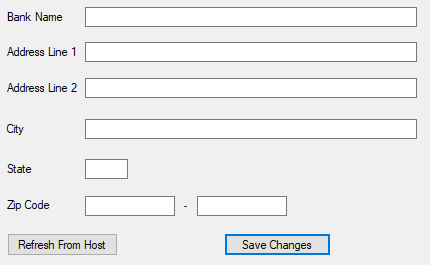
GOLD Services > GOLD ExceptionManager > Administrative > Bank Name and Address Screen
Security to this screen should be limited. This address is printed on notices, reports, and any other communication your institution produces through GOLD ExceptionManager and sends to your customers. If you use letterhead for your notices, leave this information blank.
When first accessing this screen, the information that was previously entered by someone at your institution will be displayed. You can change this information as needed. Click <Refresh From Host> to retrieve the institution option name and address information used for your bank.
If you have customized this address for each branch or department, you should not refresh the return address.
In order to use this screen, your institution must subscribe to it on the Security > Subscribe To Mini-Applications screen. |