Navigation: »No topics above this level«
GOLDWriter
GOLDPoint Systems GOLDWriter® application allows you to create reports and gather data in an online, real-time environment. It has been designed so you can quickly select fields, calculate additional work fields based on user-defined selections, display complex totals and group calculations, and choose the application in which you want to view the report.
This program facilitates system and user-defined calculations, sorting, subtotaling, exporting results, and up to 4,000 bytes per row of information.
GOLDWriter is accessed in a Windows® environment. This environment provides a more user-friendly graphical user interface (GUI) format. GOLDWriter has toolbars, menus, and keystrokes that help you accomplish tasks quickly.
If you are unable to find the help you need from this user's guide, please call your GOLDPoint Systems account specialist, and they'd be happy to help you.
You must have the current version of GOLDWriter. You can download the current version of GOLDWriter from GOLDPoint Systems's secure website, as explained in the steps below.
1.Access GOLDPoint Systems's website at www.goldpointsystems.com.
2.Log in with your user name, password, and institution number from the Client Login link (as shown below).
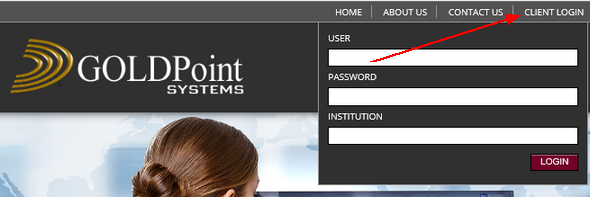
3.Once in the secure area, click the Software Download link.
4.Scroll down to the GOLDWriter® link and click it.
5.Follow the steps that appear on your screen to download the latest version of GOLDWriter.
 |
Note: You can identify what version of GOLDWriter you are currently using by selecting "About GOLDWriter" from the Help menu. The About GOLDWriter dialog, as shown below, shows the version number of GOLDWriter, copyright date, the machine, your institution set and number, and the numbers of sessions in use.
|
|---|
See also:
Appendix A - Special Work Field Calculations