Navigation: Loan Event Processing >
Event letters can either be automatically created when certain activity occurs on a loan, or you can manually request that event letters records generate in the afterhours of a specific date you assign using the Actions/Holds/Events tab. For a list of all loan events and whether they are automatic or requested, see the List of Loan System Events topic.
Remember: Institution option EVNT must contain the event numbers your institution wants generated, whether requested or automatic. Your GOLDPoint Systems account manager can set that option up for you.
Requesting Event Letters
To request an event letter, users must input an event number, letter number (if desired), and event date on Actions/Holds/Events tab on either the Loans > Marketing and Collections screen (or the standalone screen). Up to five event letters can be generated on a loan per night.
For example, if you want a letter to be created on a specific date, such as tonight, you would enter the event number, letter number (if other than the default letter "0"), and today's date, as shown below:
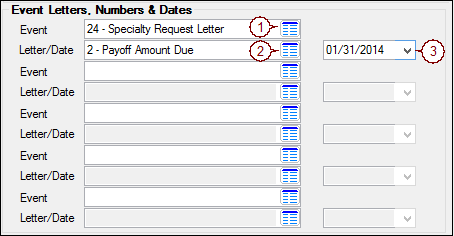
When you use the Letter field to request an event letter on a specific date, the system will only generate the event record and the event letter. It does not cause the actual event to occur. GOLDEvent Letters does not allow two of the same event (even with differing letter numbers) to be ordered on the same night. Only the first of the same event will be created.
Letter numbers are determined by your institution. Use the Loans > System Setup Screens > Event Letter Descriptions screen to designate the different letters used by your institution.
When the system detects a pre-defined event happening, it checks to see if the number in the Event field is the event number that is happening. If so, the system will generate the letter number in the Letter field instead of using the default letter (0) as the letter number.
Note: Events 44, 45, and 46 must have a Letter number as well if requested from the Actions/Holds/Event Letters screen. If you would rather automatically generate events 44, 45, and 46, use the Notice Type fields on the Late/NSF tab of the Account Detail screen instead, as described in the Past Due Notices topic.
Note: If you want an event to generate that is not currently defined, please submit a work order to your GOLDPoint Systems account manager to have the event programmed. You can see the complete list of all possible event letters currently programmed on the Loans > System Setup Screen > Client Code Setup > Loan Event Letter Codes. See the Overview section for more information.
The system generates automatic event records in the afterhours of when the event took place. For example, your institution wants an event record generated each time a late charge is assessed (event 51). In the afterhours of when late charges are assessed (Update Function 32), the system will also run an event record for all accounts that were assessed a late charge.
However, before the system can do this, your GOLDPoint Systems account manager must set up institution option EVNT with the event records you want automatically generated. For a list of which events are automatically generated verses events that are generated upon request, see the List of Loan System Events.
Note: Certain hold codes and account specifications may result in the account not generating an event record. See Why didn't the system generate the event letter for this account?
Event Report
See FPSRP175, Event Letter Report, to view a list of accounts where an event record was generated.