Navigation: Loan Event Processing >
The Loans > System Setup Screens > Event Letter Descriptions screen is used to set up event letter options for use by your institution. All event letters are available for your institution. This screen allows you to set up specific options concerning the event letters, such as what letter number to assign to the event, a description of the event, an external letter number you want to use with this event, and whether or not you want the payoff amount included with the event.
Some event letters are processed automatically when certain events take place on a loan. Other events must be selected using the Loans > Account Information > Actions, Holds, and Event Letters screen. Any event letter modifications you set up on this screen will be displayed in the Letter field (click the list icon ![]() ) on the Actions, Holds, and Event Letters screen, as shown below:
) on the Actions, Holds, and Event Letters screen, as shown below:
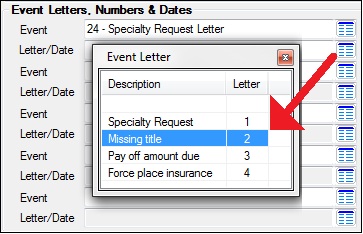
Once an event takes place, you can print the designated letters to those account owners notifying them of action taken on their account. Use the GOLD EventLetters program to process those event letters, print them, and send them to your customers.
Note: Institution option EVNT must be set up with the events your institution wants to use. Notify your GOLDPoint System account manager if you want events added or removed.
The Event Letter Descriptions screen is found when you access the Loans > System Setup Screens, click the list icon ![]() , and select "Event Letter Descriptions" from the list that appears, as shown below.
, and select "Event Letter Descriptions" from the list that appears, as shown below.
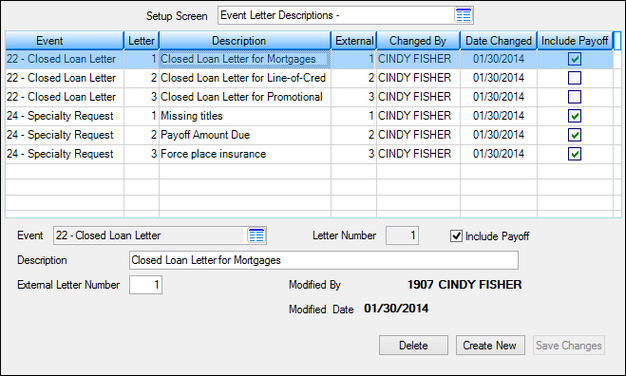
Loans > System Setup Screens > Event Letter Descriptions Screen
To set up event options:
1.Click <Create New> at the bottom of the screen. The other fields on this screen become file maintainable.
2.Click the list icon ![]() in the Event field and select the event you want to set up.
in the Event field and select the event you want to set up.
3.In the Letter Number field, enter a number that you and everyone at your institution will use for this event letter.
4.In the Description field, enter an additional description (besides the Event description) for this event letter. For example, if this letter is for loans over $5,000, you could enter "Loans Over $5,000" in this field. Use a description that will be understandable by all employees creating event letters for customers.
5.Enter the External Letter Number connected to this event letter, if any. This field is for use by your institution however you need it. It can reference a letter that you include with the event letters, such as an advertisement flyer; it could be a company-wide policy change letter; or anything else you want included with this event letter.
6.If you want the payoff amount to be calculated on the night after the date this event is set up for this account (on the Loans > Account Information > Actions/Holds/Events tab, Date field), check the Include Payoff checkbox (BLINPO). This checkbox is only used for event 24 (Specialty Request Letter). The payoff amount will be available in the SQL database to use in reports.
7.Click <Save Changes>. This event letter will now be available for this event in the Letter field on the Actions/Holds/Events tab.