Navigation: Internet and Phone Systems > Internet and Phone Systems Screens >
Use this screen to search for and view history of remote transactions at your institution.
To perform a search, enter the necessary search parameters in the Search Parameters and Method Selection field groups and click <Search>. More basic searches can also be performed using the Quick Search field group. The Results list view displays information about all remote history items that match the indicated search parameters, and further information about any selected history item appears in the Item Detail text box.
Select an item in the Results list view and click <User Security Information> to open the Internet and Phone Systems > User Profile screen to view security and account information for the selected user.
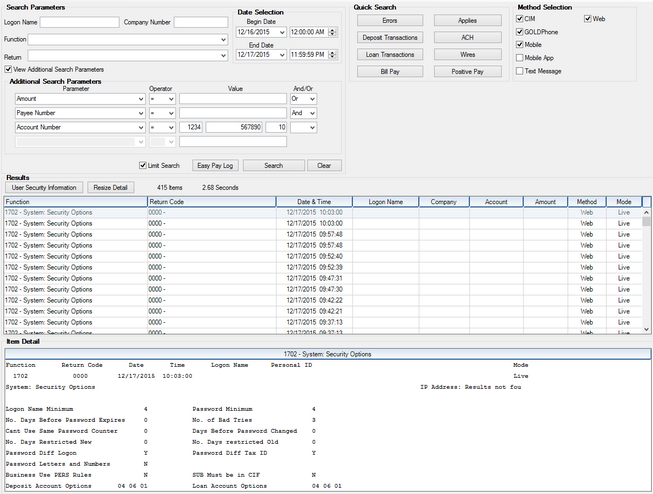
Internet and Phone Systems > User Activity Log Screen
Follow the links below for more information about the fields on this screen.
|
Record Identification: The fields on this screen are stored in the FPWB record (WWW Transaction Log). You can run reports for this record through GOLDMiner or GOLDWriter. See FPWB in the Mnemonic Dictionary for a list of all available fields in this record. Also see field descriptions in this help manual for mnemonics to include in reports. |
|---|
In order to use this screen, your institution must:
•Subscribe to it on the Security > Subscribe To Mini-Applications screen.
•Set up employees and/or profiles with either Inquire (read-only) or Maintain (edit) security for it on the CIM GOLD tab of the Security > Setup screen.
•Set up the desired field level security in the FPWB record on the Field Level Security screen/tab. |