Navigation: Internet and Phone Systems Screens > User Activity Log Screen >
Method Selection field group
Use this field group to indicate which transaction creation methods will be included in the system search. Once the necessary parameters are indicated, click <Search> to perform a system search. All remote transactions created by the indicated methods (and matching other indicated Search criteria) will appear in the Results list view.
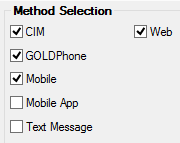
Possible selections in this field group are CIM, GOLDPhone, Mobile, Mobile App, Text Message, and Web.