Navigation: Internet and Phone Systems Screens > User Activity Log Screen >
Search Parameters field group
Use this field group to indicate parameters to use when searching the system for remote transactions. Once the necessary parameters are indicated, click <Search> to perform a system search. All remote transactions matching the indicated criteria will appear in the Results list view.
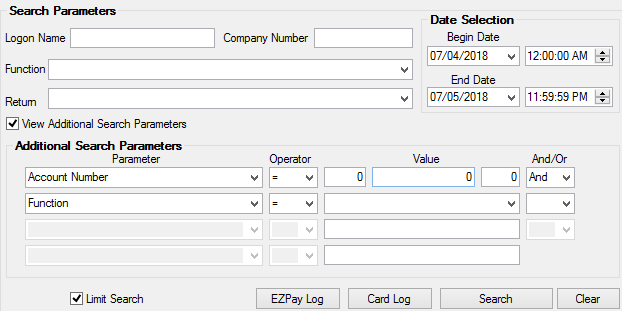
The fields in this field group are as follows:
Field |
Description |
||
|
Mnemonic: WBLNME |
Use this field to indicate a logon name to include in the system search.
|
||
|
Mnemonic: WBKCOM |
Use this field to indicate a company number to include in the system search. |
||
|
Mnemonic: WBFNNO |
Use this field to indicate a system function to include in the system search. See below for a list of possible selections in this field.
|
||
|
Mnemonic: WBECOD |
Use this field to indicate a return to include in the system search. Returns are messages that are sent to the log file based on the transaction and the error encountered. See below for a list of possible selections in this field:
|
||
View Additional Search Parameters
Mnemonic: N/A |
Mark this field to access the Additional Search Parameters field group. |
||
|
Mnemonic: N/A |
Use this field to indicate whether the system search will return only a small number of history items, even if the indicated search parameters would have returned a large number. This option increases the speed of the system search. If the indicated search parameters would have returned more history items than what is shown, a message appears along with a button allowing the user to request the additional items. |
||
|
Mnemonic: N/A |
Use these Beginning/End Date and Time fields to indicate a time period to use in the system search. Only remote transactions that occurred within the indicated time period will appear in the Results list view when <Search> is clicked. |
||
Additional Search Parameters field group |
See Additional Search Parameters field group for more information about these fields. |