Navigation: Internet and Phone Systems Screens > Setup Screen Group > Security Options Screen >
Use this tab to manage security options for remote users at your institution (e.g. password length, password options, login name length, etc.).
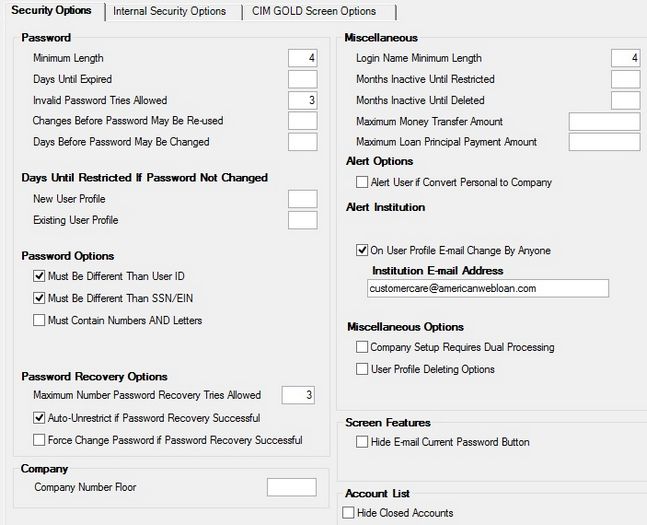
Internet and Phone Systems > Setup > Security Options Screen, Security Options Tab
Security record retention periods can be set up for your institution on the Deposits > Definitions > System History Retention screen.
The field groups on this tab are as follows: