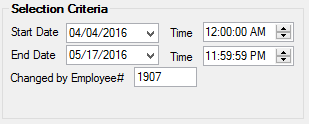Navigation: Security Screens > Reports Screen > History tab >
Selection Criteria field group
Use the Selection Criteria fields on the History tab of the Security > Reports screen to limit your search to certain dates and times, or to the employee who made changes in security.
Use the Start Date/Time and End Date/Time fields to indicate a date and time range for items to appear in the list view when the search is performed. Only items that occurred within the indicated range will appear.
To search for security changes based on a specific employee, enter the employee number in the Changed by Employee# field. When you click ![]() , the system will find all instances where security was changed for the indicated employee.
, the system will find all instances where security was changed for the indicated employee.
GOLDPoint Systems recommends checking all of the boxes in the Changes to Display field group as well as searching for a large date range.