Navigation: Security Screens > Reports Screen > History tab >
Changes to Display field group
Check any of the boxes in the Change to Display field group on the History tab of the Security > Reports screen to include those types of security changes in your search.
GOLDPoint Systems recommends checking all of the boxes in this field group as well as searching for a large date range.
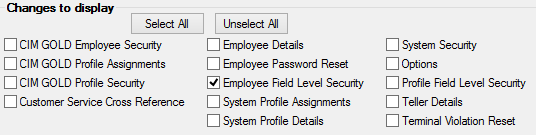
The fields in this field group are as follows:
Field |
Description |
||
Check this box if you want to find history items that show changes made to CIM GOLD Employee security. This would include any time a person made changes to an employee's security using the Employee tab on the Security > Setup screen. |
|||
Check this box if you want to find history items that show changes made to CIM GOLD profile assignments. |
|||
Check this box if you want to find history items that show changes made to CIM GOLD Profile security. Profile security is changed using the CIM GOLD Profiles tab on the Setup screen. |
|||
If you check this box, the search will also include any incidences when GOLDPoint Systems customer service made changes to employee security. In order for GOLDPoint Systems personnel to make changes to security, you must check the Customer Service Security checkbox on the Security > Company Options screen. |
|||
Check this box if you want to include any incidences where employee details were changed on the Employee tab of theSetup screen. |
|||
Check this box if you want to find all incidences where the employee password was reset. Employee passwords are reset by clicking <Reset Password> on the Employee tab of the Setup screen. |
|||
Check this box if you want to find history items that show changes made to Employee Field Level security. Field-level security is set up for individual employees using the Loans > System Setup Screens > Field Level Security screen. |
|||
Check this box if you want to find history items that show changes made to profile assignments on the System tab of the Security > Setup screen. |
|||
Check this box if you want to find history items that show changes made to profile details on the System tab of the Security > Setup screen. |
|||
Check this box if you want to find history items that show changes made to the System tab on the Setup screen. System security includes many GOLDPoint Systems programs, such as GOLDView, GOLDTeller, EFT GOLD, etc. It also includes security for employee accounts, financial options, and much more. See System Security for a definition of all system security codes.
|
|||
Changes made to the Security > Company Options screen are included in your search if you check this box. |
|||
Check this box if you want to find history items that show changes made to Field Level security |
|||
Check this box if you want to include any incidences where teller details were changed on the Teller tab of the Setup screen. |
|||
Check this box if you want to to include in your search any incidences where security violations were reset using the Security > Reset Violations screen. |