Navigation: Security Screens >
This screen is used to delete terminated employee (or obsolete System Profile) records and must be given very limited security. CIM GOLD profiles can be deleted on the Security > Setup screen once they are inactive.
|
WARNING: All employee CIM GOLD screen access and details will be removed when an employee record is deleted using this function. This action cannot be undone. |
|---|
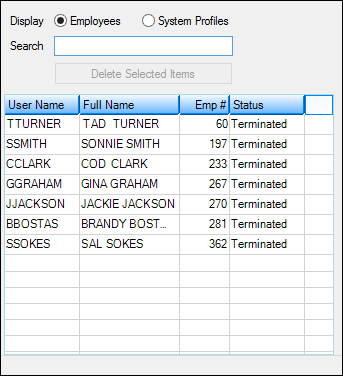
Security > Terminated Employee Deletion Screen
Only employee records with a “Terminated” Status (see Security > Setup Screen > Employee tab > Status) will appear in the list view on this screen.
To delete terminated employees or system profiles, use the Employees and System Profile radio buttons to indicate which type of record will appear in the list view. Then, complete the following steps:
1.Select one or more items in the list view. The Search field can be used to enter search terms and narrow down the items appearing in the list view
2.Click <Delete Selected Items>.
3.Verify by clicking <Yes> on the Confirm Delete dialog.
If the deleted employee is attached to profiles, the employee will be removed from the profile; the profile is not affected. If the employee is also a teller, the teller information record and opers.dat information are also deleted.
In order to use this screen, your institution must:
•Subscribe to it on the Security > Subscribe To Mini-Applications screen.
•Set up employees and/or profiles with either Inquire (read-only) or Maintain (edit) security for it on the CIM GOLD tab of the Security > Setup screen. |
See also: