Navigation: Security Screens > Reports Screen >
When viewing which security options were changed on the Security > Reports screen, it's helpful to understand the security codes for the System tab of the Security > Setup screen. For example, each of the systems listed on the System tab has a code. This is best explained with an example from the System tab, as shown below. The Accounts Receivable code is AR01000, the Additional Loan Security code is FPSSEC1, etc.
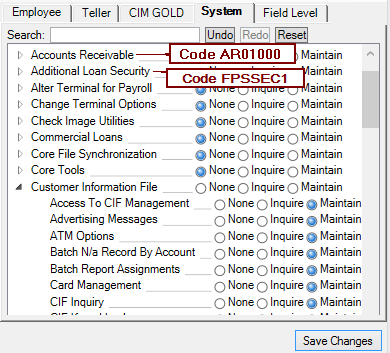
Knowing each code is helpful when viewing reports on the History tab of the Reports screen, as search results show the code but not the system name. In the example below, you can see that seven security options for code FPSCFMN (Customer Information File) were changed for employee number 1907.
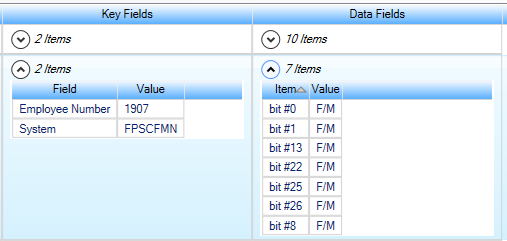
Bit is a programming term used to mean the radio button you select to turn on or off an option. If you hover your mouse over a radio button on the System tab of the Setup screen, a tool-tip pop-up is displayed that identifies what the bit is, as shown below.
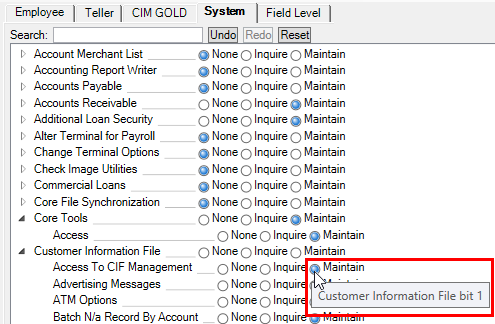
Therefore, in the Data Fields column on the Reports screen, you can see exactly which bit was changed.
The following table explains each of the system codes. For a definition of each of the bits, see the tooltip pop-up on the System tab help.
System |
Code |
|---|---|
Account Merchant List |
FPSVRSR |
Accounting Report Writer |
PR04000 |
Accounts Payable |
NP00000 |
Accounts Receivable |
AR01000 |
Additional Loan Security |
FPSSEC1 |
Alter Terminal for Payroll |
TERMALT |
Change Terminal Options |
FPSTCHG |
Check Image Utilities |
FPSGETI |
Commercial Loans |
No longer used |
Core File Synchronization |
CORSYNC |
Core Tools |
TOOLCIA |
Customer Information File |
FPSCFMN |
Deposit System |
FPS4050 |
Electronic Teller Journal |
FPSETJ0 |
Financial Options |
OP01000 |
Fixed Assets |
FA01000 |
General Ledger System |
WHK0100 |
GL Core Products |
GLCIA00 |
GOLD ExceptionManager |
GOLDEXM |
GOLD Services |
FPS8113 |
GOLDPhone |
FPSVRSP |
GOLDTeller Security |
FPSGTLR |
GOLDView |
RPTWCIA |
GOLDView System |
FPGLDVW |
Loan System |
FPSLOAN |
Materials Management |
MM01001 |
Payroll Management |
PR01000 |
Payroll Management Reports |
PRRPTSO |
PC Applications |
FPSCIA0 (Note: Some of these security items also have additional search options, such as the EFT GOLD options.) |
Security Management |
SE01000 |
Utility Programs |
FPSUTIL |
Web Security |
FPWBCIA |