Navigation: File Services Plus > Settings > Image Options field group > File Types screen >
When the File Services Plus server has been signaled to purge a file from its system (according to File Retention Event(s) specified on the Manage Categories screen and File Retention Periods specified on the Manage Categories, Sub-Categories, and File Types screens), an image can be stamped on the file to signal to any users viewing the file that it is about to be deleted.
Use this screen to specify the properties of the image that is stamped on a file once a File Retention Event has occurred. This screen is accessed by selecting a File Type and clicking the <Retention Images> button on the File Types screen.
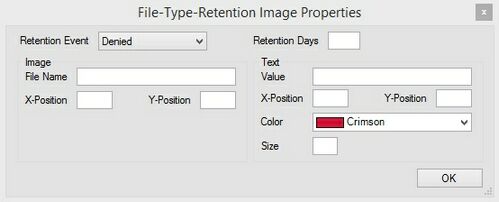
The fields on this screen are as follows:
Field |
Description |
Retention Event |
Use this field to indicate which of the selected File Type's retention events you wish to create a retention image for. |
Retention Days |
Use this field to indicate how long (in days) the retention image should appear on files of the selected File Type (once the Retention Event has occurred). |
Image File Name |
Use this field to indicate an image file to be used as part of the retention image (such as a logo or a seal). |
Image X-Position |
Use this field to indicate the Image File's horizontal position when it appears on files of the selected File Type (once the Retention Event has occurred). |
Image Y-Position |
Use this field to indicate the Image File's vertical position when it appears on files of the selected File Type (once the Retention Event has occurred). |
Text Value |
Use this field to indicate any text to be used as part of the retention image (such as "DENIED" OR "QUEUED FOR PURGING"). |
Text X-Position |
Use this field to indicate the Text Value's horizontal position when it appears on files of the selected File Type (once the Retention Event has occurred). |
Text Y-Position |
Use this field to indicate the Text Value's vertical position when it appears on files of the selected File Type (once the Retention Event has occurred). |
Color |
Use this field to indicate the color of the Text Value when it appears on files of the selected File Type (once the Retention Event has occurred). |
Size |
Use this field to indicate the font size of the Text Value when it appears on files of the selected File Type (once the Retention Event has occurred). |