Navigation: »No topics above this level«
File Services Plus (FSP) allows your institution to upload files to your customer accounts for reference purposes. Files can also be exported through FSP.
See the File Services Plus Setup help page for setup and security information about enabling FSP in CIM GOLD. See the File Services Plus in GOLDTrak PC help page for information about how to enable FSP in GOLDTrak PC.
FSP is accessed from the main menu bar at the top of CIM GOLD, as shown below:
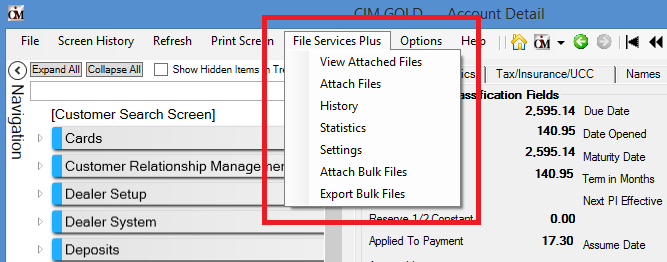
There are seven main screens accessed from the selections in the FSP drop-down menu. Follow the links below to learn more about these screens and the functions they perform: