Navigation: File Services Plus > Settings > Image Options field group >
This screen is used to change properties associated with File Services Plus Categories and can be accessed by clicking <Manage Categories> in the Image Options field group on the Settings screen. Categories are system-defined and cannot be renamed or deleted, nor can new Categories be added.
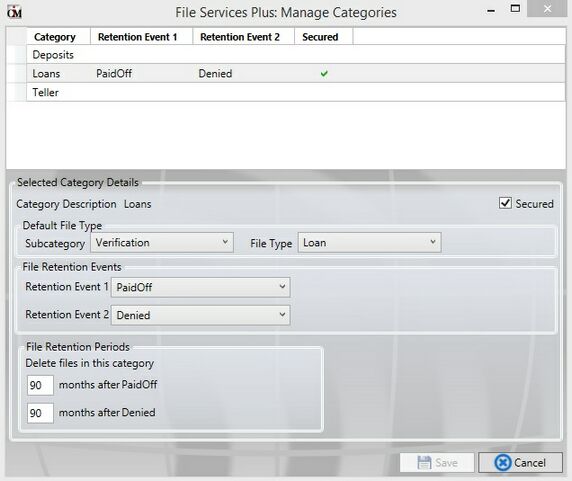
This screen contains four field groups:
Field Group |
Description |
Categories List View |
The list view on this screen contains Categories available to classify files uploaded to the customer account. By right-clicking on any column header in the list view, a drop-down menu of checkboxes appears which allows the user to select which file properties will display on the screen. Click on any column header to organize the list view by that column's property. The columns on this list view correspond to the field groups below. |
Selected Category Details |
Use these fields to designate the default Subcategory and File Type that will be assigned to the selected Category when it is chosen for uploading and history search purposes in File Services Plus. Also, use the Secured field to indicate whether files in the selected Category are considered secured (see help for the File Access Security Setup screen to learn more about access security). |
File Retention Events |
Use these fields to select retention events for the selected Category. Retention events are customer account events which can be designated to signal File Services Plus to purge files from the system. A Category can have one or two retention events. Retention events are system-defined. |
File Retention Periods |
Use these fields to indicate the length of time after the specified File Retention Events that files in the selected Category should be purged from the system. For example, files can be set to be purged for specific loans 36 months after the loan is paid off (the first Retention Event) or 12 months after the loan application is denied (the second Retention Event). |