Navigation: File Services Plus > View Attached Files >
This screen shows all files added to File Services Plus for your institution. You can search for specific files or view all files. Even if a loan application hasn’t been funded through GOLDTrak PC, files attached to applications can still be viewed here. Files are added to File Services Plus from the Attach Files screen.
This screen is accessed by clicking ![]() on either the File Services Plus drop-down menu or the Attached Files screen.
on either the File Services Plus drop-down menu or the Attached Files screen.
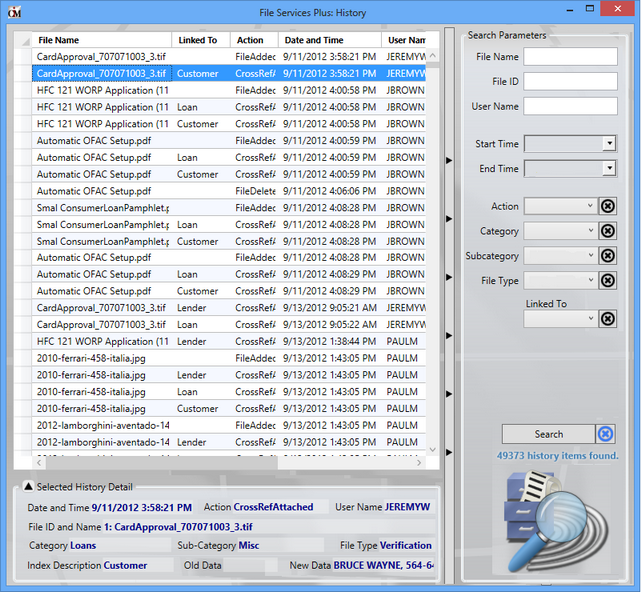
File Services Plus > History Screen
This screen contains three field groups:
Field Group |
Description |
||
History list view |
The list view at the top left of this screen displays files that match the search criteria entered in the Search Parameters field group on the right. The information in this list view is organized similarly to the Attached Files list view, but it also contains additional columns of information that relate to changes made on files. See History list view for more information.
|
||
Selected History Detail |
The field group at the bottom of the screen displays all history information for the file selected in the History list view (even information from list columns that aren't marked for viewing). |
||
Search Parameters |
The field group at the top right of this screen is used to enter additional parameters to narrow the criteria for items to appear in the History list view. The vertical bar with arrows between this field group and the list view can be clicked to hide this field group and expand the list view details. See Search Parameters field group for more information. |