Navigation: Loans > Loan Screens > Collateral Detail Screen > Collateral Detail Screen: Auto/Personal Property >
Item Information fields
The mnemonics in this field group pertain to information about collateral items: CFVIN1 (vin), CFYEAR (year), CFMAKE (make), CFCLOR (color), CFPLT# (license plate), CFSTRE (state), CFPRGN (product group number), CFMODL (model), CFPRNR (product number), CFSRL# (serial number), CFQUA# (quantity)
Use these fields to view and edit basic information about the collateral item being created/edited. Examples of this information include VINs for vehicles, serial numbers, etc. Some fields may not be applicable for certain types of collateral. These fields only appear on the Auto/Personal Property version of this screen.
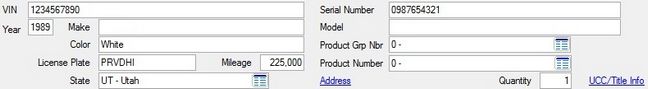
Click Address to open up the Collateral Address dialog. Use this dialog to indicate the address where the collateral item being created/edited is kept.
Click UCC/Title Info to open up the UCC/Title Fields dialog for the collateral item. See the linked help for more information.