Navigation: Loans > Loan Screens > Collateral Detail Screen > Collateral Detail Screen: Auto/Personal Property >
Disposition field group
Use this field group to view and edit information about the disposition (status) of the collateral item being created/edited.
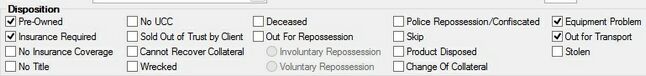
This field group only appears on the Auto/Personal Property version of this screen. The fields in this field group are as follows:
Field |
Description |
|
Mnemonic: CFUSED |
Use this field to indicate whether the collateral item being created/edited was owned before the customer owned it. |
|
Mnemonic: CFINRQ |
Use this field to indicate whether insurance is required for the collateral item being created/edited. |
|
Mnemonic: CFNOIC |
Use this field to indicate whether the collateral item being created/edited has insurance coverage. |
|
Mnemonic: CFNOTI |
Use this field to indicate whether the collateral item being created/edited is connected to a title. |
|
Mnemonic: CFNOUC |
Use this field to indicate whether the collateral item being created/edited is connected to a Uniform Commercial Code (UCC).
For more information about UCC, see Section 24.1.1 in the Loan manual on DocsOnWeb. UCC information is set up for collateral items on the UCC/Title Fields dialog (accessed by clicking the blue UCC/Title Info link on the Auto/Personal Property version of this screen). |
|
Mnemonic: CFSOLD |
Use this field to indicate whether the collateral item being created/edited has been sold out of trust. An item is considered sold out of trust (SOT) if the proceeds of the item sale are not used to pay back the loan (and the lender is therefore unable to seize the loan collateral). |
|
Mnemonic: CFCNRC |
Use this field to indicate whether the collateral item being created/edited can be recovered by the lender. |
|
Mnemonic: CFWRKD |
Use this field to indicate whether the collateral item being created/edited has been wrecked or otherwise destroyed. |
|
Mnemonic: CFDDTE |
Use this field to indicate whether the collateral item being created/edited has caused a death. |
|
Mnemonic: CFOFRI/CFOFRV |
Use this field to indicate whether the collateral item being created/edited has been repossessed.
If this field is marked, the Repossession radio buttons underneath will become available to indicate whether the repossession was Involuntary or Voluntary:
•If the customer willingly surrendered the collateral item to your institution, mark Voluntary Repossession.
•If your institution needed to track down the collateral item and take it back against the customer's will, mark Involuntary Repossession. |
Police Repossession/Confiscated
Mnemonic: CFPLRP |
Use this field to indicate whether the collateral item being created/edited has been repossessed or confiscated by the police. |
|
Mnemonic: CFSKOT |
Use this field to indicate whether the collateral item being created/edited should be skipped when processing payments or liens on the customer loan account. |
|
Mnemonic: CFDSPS |
Use this field to indicate whether the collateral item being created/edited has been disposed of. |
|
Mnemonic: CFCHOC |
Use this field to indicate whether the collateral item being created/edited has been changed from a previous collateral item. For example, if a car was sold and now the borrower is using a trailer to secure the loan, this field would be marked to indicate that this trailer was changed from the previous collateral item. |
|
Mnemonic: CFEQPR |
Use this field to indicate whether the collateral item being created/edited is experiencing problems such as mechanical failure or manufacturer recall. |
|
Mnemonic: CFOFRT |
Use this field to indicate whether the collateral item being created/edited is currently in transit for repossession purposes. |
|
Mnemonic: CFSTOL |
Use this field to indicate whether the collateral item being created/edited has been stolen. |