Navigation: Loans > Loan Screens > Account Information Screen Group > Additional Loan Fields Screen > Daily Statistics & Fees tab >
Variance Fields field group
The Variance Fields field group is only usable on the Additional Loan Fields screen if the customer account is a payment method 3 (precomputed) or payment method 6 (interest bearing) loan and Institution Option OP01 ILF6 is enabled. See below for more information about this option and how it relates to these fields.
This institution option allows the due date to roll based on an amount paid rather than principal and interest being satisfied. The variance fields in this field group are used when late charges and/or loan fees are paid first and, as a result, the full principal and interest is not satisfied. These fields store the amount of the payment that was not paid because of either late charges or loan fees.
Example: A payment of $200.00 is due on a loan, $50.00 to principal and $150.00 to interest. Additionally, the borrower owes $50.00 to loan fees and $50.00 to late charges. The Payment Application is set up to spread the payment first to late charges (4), then loan fees (7), then interest (2), then principal (1). The customer brings in the regular payment amount of $200.00; $50.00 of that amount is applied to late charges, and the Late Charge Variance field is increased by $50.00. $50.00 is applied to loan fees, and the Total Loan Fees Variance field (mnemonic LNVPRN) is increased by $50.00. The remaining $100.00 is applied to interest with nothing being applied to principal. The Due Date will roll to the next month.
|
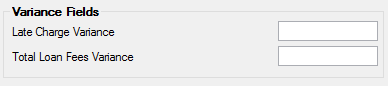
Field |
Description |
|---|---|
Late Charge Variance Field
Mnemonic: LNPDUE |
This field contains the amount of the regular payment that was not paid because late charges were paid. |
Total Loan Fees Variance Field
Mnemonic: LNVPRN |
This field contains the amount of the regular payment that was not paid because of loan fees. |
Use these fields to keep track of the spread of payments on accounts with a payment application setup where Late Charges and Loan Fees are set higher than the Principal payment (see Payment Application for more information). For example, the Payment Application is set to pay late charges first, then fees, then principal (order is 4,7,2,1). If the Next Payment Due is $100, with fees amounting to $50 and late charges amounting to $25, and a customer brings in a $100 payment, "25.00" will be displayed in this field and "50.00" will be displayed in the Total Loan Fees Variance field. Then institution option ILF6, if set, will determine if the payment is enough to "roll" the Due Date.
The Late Charge Variance and Total Loan Fees Variance fields display the total accumulated amounts of payments that were not fully covered due to late charges and/or loan fees, respectively. The system updates these values every time a payment is made on the account. The amounts in these fields can be reduced with additional funds being included in loan payments.
Each time a late charge or fee is paid, the Late Charge Variance and/or Total Loan Fees Variance fields decrease by the amount of the late charge and/or fee.
Once the amount in the Late Charge Variance and/or Total Loan Fees Variance is equal to or greater than the amount of the payment due, a late charge will not be assessed. When this amount drops below the payment due, late charges will resume being assessed. This stops late charges from being assessed on prior late charges.