Navigation: Loans > Loan Screens > System Setup Screens >
The Days to Perfect Title screen allows you to indicate the number of days each state requires titles to be perfected. This screen is found when you access the Loans > System Setup Screens, click the list icon ![]() , and select "Days to Perfect Title" from the list that appears.
, and select "Days to Perfect Title" from the list that appears.
Each state requires titles to be perfected (filed with the appropriate state authorities and with proper documentation) within a certain number of days in order to establish your claim against assets by the borrower in the event that the borrower defaults or goes bankrupt. The title information is entered on the Loans > Collateral Detail screen by clicking the UCC/Title Fields link.
This list view at the top of this screen displays all states that have previously been set up for your institution in regards to the number of days each state requires titles to be perfected. This list view displays the state, the number of days required to perfect a title, the name of the employee who set up or changed this information, and the date this information was last updated. To add a new state to this list, click <Create New>, select the state in the State field (RTSTAB), and indicate the number of days to perfect in the Days To Perfect field (RTTDAY). Click <Save> to add that state's information to the list.
Double-click any of the states in the list view, and that information will appear in the fields below. You can then edit the number of days that state requires to perfect a title in the Days To Perfect field.
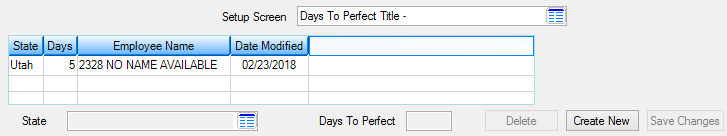
Loans > System Setup Screens > Days To Perfect Title Screen
|
Record Identification: The fields on this screen are stored in the CSRT record (Number Days To Perfect Title). You can run reports for this record through GOLDMiner or GOLDWriter. See CSRT in the Mnemonic Dictionary for a list of all available fields in this record. Also see field descriptions in this help manual for mnemonics to include in reports. |
|---|
In order to use this screen, your institution must:
•Subscribe to System Setup Screens on the Security > Subscribe To Mini-Applications screen.
•Set up employees and/or profiles with either Inquire (read-only) or Maintain (edit) security for System Setup Screens on the CIM GOLD tab of the Security > Setup screen. |