Navigation: Loans > Loan Screens > Account Information Screen Group >
The Renewals & Modifications & Extensions screen enables you to keep a log of all the renewals, modifications, and/or extensions to a loan account. You can also record any fees that were collected when the borrower renewed, modified, or extended their loan.
This list view at the bottom of this screen displays all extensions, modifications, and renewals that have previously been set up on the selected account. To view detailed information about any of these actions, double-click the action in the list and the action's information will appear in the fields below. From there, information can be changed in the fields as needed (mnemonics REACTN, REFILD, REITYP, REINCS).
See below for information about how to set up a new action on the selected account.
1.Press <Create New>.
2.Select the type of action you are applying in the Action field (renewal, modification, or extension).
3.Enter the Date the action will take place on the account.
4.Enter the Type of action (Increase, No Change, Decrease, Payoff, Modification).
5.Depending on what action is being created, enter the amount of the Collected Fee charged for applying that action to the account. Each institution has their own fee amounts to be charged for taking such actions on accounts.
6.Click <Save Changes> and the action will then be applied to the account and be displayed in the list view. Depending on what action was taken, the fields in the Extensions, Modifications, or Renewals field groups will increase by one, plus the amount of the collected fee. |
You can also write any notes you want connected to the selected account loan by clicking the Notepad link. See the linked help for more information.
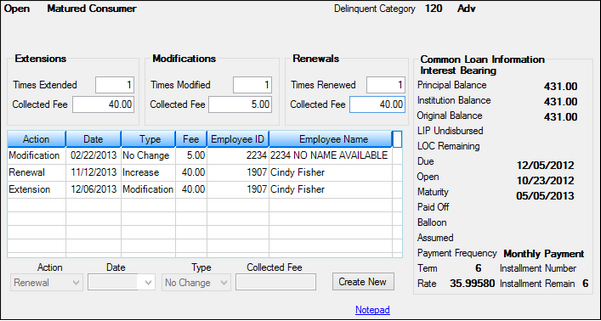
Loans > Account Information > Renewals & Modifications & Extensions Screen
The field groups on this screen are as follows:
Common Loan Information field group
The Collateral Detail field at the bottom of this screen displays the user-defined Collateral information entered on the Loans > Account Information > Account Detail screen.
|
Record Identification: The fields on this screen are stored in the FPRE and FPLN records (Loan Renewal, Loan Master). You can run reports for these records through GOLDMiner or GOLDWriter. See FPRE and FPLN in the Mnemonic Dictionary for a list of all available fields in these records. Also see field descriptions in this help manual for mnemonics to include in reports. |
|---|
In order to use this screen, your institution must:
•Subscribe to it on the Security > Subscribe To Mini-Applications screen.
•Set up employees and/or profiles with either Inquire (read-only) or Maintain (edit) security for it on the CIM GOLD tab of the Security > Setup screen.
•Set up the desired field level security in the FPRE record on the Field Level Security screen/tab. |