Navigation: Loan Screens > Account Information Screen Group > Payment Information Screen > Loan Information tab > Recurring field group >
Recurring field group - FPRA not set
If Institution Option FPRA is not set, the Recurring field group appears as shown below. Use this field group to set up automatic (recurring) payments.
For step-by-step instructions for setting up recurring payments, see Setting Up Recurring Payments.
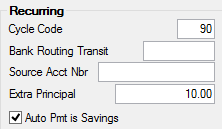
The fields in this field group are as follows:
Field |
Description |
||
|
Mnemonic: LNACYC |
See Cycle Code details for more information. |
||
|
Mnemonic: LNABNK |
This is the automatic repayment source bank routing transit number. It contains the 9-digit routing transit number of the bank from which the payment should be drawn. If you are drawing funds from an in-house account, this field should be left blank or filled with zeros.
The system checks the Bank Table maintained by GOLDPoint Systems to verify that the routing transit number has been set up. If the number you enter here does not match a routing transit number in the Bank Table, an error provider icon
The system does not verify if the bank is an ACH member; your institution may be printing transmatic checks for those loans. |
||
|
Mnemonic: LNANBR |
See Source Acct Nbr details for more information. |
||
|
Mnemonic: LNOPMT |
This field contains the amount of extra principal to be added to the regular payment. The total of the two amounts will be automatically drawn from the account specified in the Source Acct Nbr field.
For sold loans, the system verifies that the amount entered in this field is not less than the amount entered in the Curtailment Minimum field on the Loans > Investor Reporting > Loan Investor Fields screen. It does not check the Loan Investor Group Record.
If you enter an amount in this field, and then access the Loans > Transactions > EZPay screen and set up recurring payments, the amount you enter in this field is reflected in the Additional Principal field on the EZPay screen. Consequently, when the payment is made each frequency, this extra amount will also be paid toward the principal of the loan. |
||
|
Mnemonic: LNACCK |
Check this box if the automatic payment is from a savings account. The ACH transfer codes are determined from this field. This field appears in both possible iterations of the Recurring field group.
|