Navigation: Loans > Loan Screens > Original Loan Disclosure Screen >
Click ![]() on the Loans > Original Loan Disclosure screen to view this dialog. This dialog displays information about prepaid fees on the customer loan account.
on the Loans > Original Loan Disclosure screen to view this dialog. This dialog displays information about prepaid fees on the customer loan account.
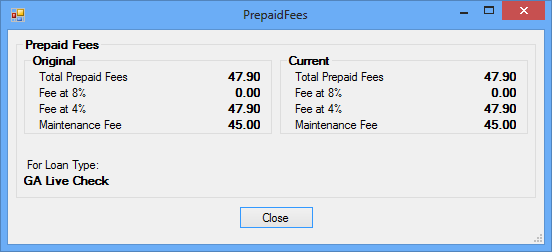
The Original field group displays information about prepaid fees applied to the account at loan origination. The Current field group displays current information about prepaid fees on the account. If the account hasn't been renewed, these field groups may display the same information. See the Prior Loans field help for more information about renewed accounts and the Fee Information field group help for more information about fees on the account.
The information displayed in each field group is as follows:
Total Prepaid Fees |
This field displays all prepaid fees that were paid at the time of the loan's closing. Prepaid fees include a number of different types of fees depending on your institution's preferences. |
Fee at 8% |
This field displays the fee amount when the loan reaches 8 percent of payoff. |
Fee at 4% |
This field displays the fee amount when the loan reaches 4 percent of payoff. |
Maintenance Fee |
This field displays the fee amount your institution charges for maintenance performed on the loan. A maintenance fee is a charge assessed on some types of brokerage accounts at a fixed frequency (usually annually). See Maintenance Fee for more information. |
The For Loan Type field displays the customer loan account's type. Loan types are institution-defined.