Navigation: Loan Screens > Account Information Screen Group > Reserves Screen Group > Account Reserve Detail Screen > Reserve Disbursements tab > Disbursement Information field group >
Premium Amount Per Loan Payment field group
These fields display the calculation of the portion of the reserves collected with each loan payment for the current disbursement item.
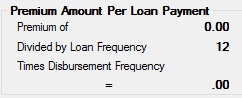
This field group displays the Premium Amount (which can also be the annual amount of taxes if setting up a tax-type reserve), which is divided by the loan frequency and multiplied by the disbursement frequency.
Example: If the loan payment frequency is monthly (12) and the annual premium for this reserve is $1,200, the monthly payment about of the reserve would be $100.00. You would enter this amount in one of the applicable Reserve Constant fields on the Reserve Payment tab of this screen.