Navigation: Loan Screens > Account Information Screen Group > Payment Information Screen >
|
IMPORTANT: Starting with CIM GOLD version 7.9.3, this screen is completely redone. If your version of CIM GOLD is older than 7.9.3, refer to the older Payment Information Screen description. |
|---|
The Payment Information screen is a great screen to view payment information for an account, as shown below:
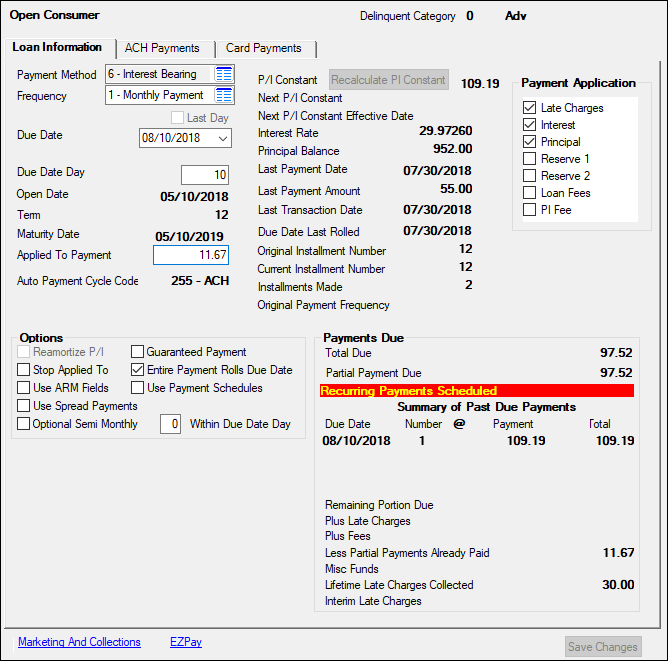
Loans > Account Information > Payment Information Screen
Note: If your screen looks different from the one above, you are using an older version of CIM GOLD. See the older help for the Payment Information screen.
Functionality
You can use this screen to:
•Change the loan frequency for interest-bearing accounts (payment method 6).
•View and update ACH payments.
•View and update card payments.
|
Note: You can also change the frequency of a signature loan (payment method 16), but it must be done on the Loans > Account Information > Signature Loan Details screen. |
|---|
Field Descriptions
This screen has three possible tabs. You may not have access to all tabs, depending on which institution options are set. See each tab help for more information about how to make that tab available. Possible tabs on this screen are as follows:
Optional tabs:
See also:
|
Record Identification: The fields on this screen are stored in the FPLN and FPRA records (Loan Master, Recurring Loan ACH Information). You can run reports for these records through GOLDMiner or GOLDWriter. See FPLN and FPRA in the Mnemonic Dictionary for a list of all available fields in these records. Also see field descriptions in this help for mnemonics to include in reports. |
|---|