Navigation: Loans > Loan Screens > Account Information Screen Group > Payment Information Screen >
The FPAU tab on the Payment Information screen is only available for one institution. For this institution, this tab is used to set up automatic (recurring) ACH payment information for the account. The ACH payment is sent via a third party instead of GOLDPoint Systems. Institution Option FPAU must be set to see and use this tab.
Additionally, the Cycle Code (LNACYC) should be set to "0," and the EZPay option eCheck Process Type (EZCHCR) must be set to "3 - 3rd Party." Your GPS account manager can set up the Cycle Code through an init and the EZPay option is set on the EZPay IMAC Table.
See the following example of this tab, followed by field descriptions.
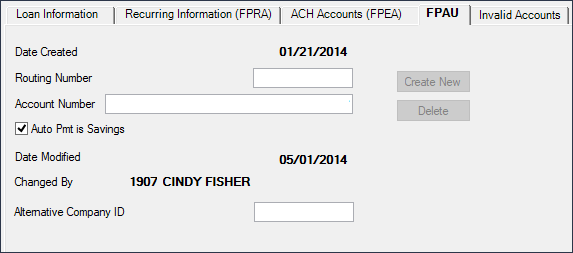
Loans > Account Information > Payment Information Screen, FPAU Tab
The fields in this field group are as follows:
Field |
Description |
|
Mnemonic: AUDTCR |
This is the date the routing number and account number were set for this account for automatic ACH payments pulled from the customer's designated checking or savings account number. This date could be the date the loan was opened if this information was included as part of loan origination. |
|
Mnemonic: AUABNK |
This is the routing number of the institution where the customer's checking or savings account resides. If you make changes to this number and enter a faulty or unknown ABA number of a financial institution, after clicking <Save> the system will display an error provider with a pop-up message that says, "Bank Routing Number not on file." This is a safety precaution to ensure the routing number is legitimate. |
|
Mnemonic: AUACH# |
This is the account number of the financial institution for the recurring payment. |
|
Mnemonic: AUACCK |
This indicates the payment is pulled from a checking or savings account. If this box is checked, it is a savings account. If not checked, it's a checking account. |
|
Mnemonic: AUDTLU |
This is the date this information was last updated. |
|
Mnemonic: AUEMPX |
This is the employee number who last updated this information. |
|
Mnemonic: AUACID |
The Alternative Company ID field (AUACID) is available on this tab to store an additional company ID number. This information is usually entered for certain institutions when the loan is originated and boarded into CIM GOLD for loan servicing. The field is for an alternative company (third-party) responsible for processing ACH automatic payments, instead of GOLDPoint Systems.
Note: For the Alternative Company ID to function properly some set up must be done behind-the-scenes by GOLDPoint Systems. Additionally, the Cycle Code (LNACYC) should be set to "0," and the EZPay option eCheck Process Type (EZCHCR) must be set to "3 - 3rd Party." Your GPS account manager can set up the EZPay option for you on the EZPay IMAC Table. |